Difference between revisions of "PocketWizard Wiki:Books/MiniTT1 and FlexTT5 Manual"
From PocketWizard Wiki
(→MiniTT1 and FlexTT5 Manual) |
|||
| Line 10: | Line 10: | ||
:[[Status LED]] | :[[Status LED]] | ||
;Compatibility | ;Compatibility | ||
| − | |||
:[[Nikon Compatibility]] | :[[Nikon Compatibility]] | ||
| + | :[[Canon Compatibility]] | ||
;Channels | ;Channels | ||
:[[Channels]] | :[[Channels]] | ||
Revision as of 10:45, 5 August 2014
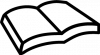
|
This is a PocketWizard Owner's Manual. It is generated dynamically from the most recent edits in this wiki. When you click on the generate link, all of the wiki articles listed below will be gathered and a PDF will be created (this may take a few moments and we appreciate your patience!). When you see the "Rendering Finished" page, click on the link to download the file to your computer. If you're having trouble generating a new PDF, try this recently generated PDF at the following link: | |
| [ Generate the latest manual - may take a while (currently not working) ] |
MiniTT1 and FlexTT5 Manual
- MiniTT1 and FlexTT5
- MiniTT1 and FlexTT5 Key Features
- First Steps
- Getting Started
- Batteries
- Safety Warnings
- Status LED
- Compatibility
- Nikon Compatibility
- Canon Compatibility
- Channels
- Channels
- Channels (CE/Europe)
- Learn Mode
- TTL
- Basic Wireless TTL
- Advanced Wireless TTL
- High Speed Sync
- Manual Flash
- Manual Flash
- PowerTracking
- HyperSync
- HyperSync
- HyperSync Setup
- Understanding HyperSync and High Speed Sync
- AC3 ZoneController
- AC3 ZoneController
- Utility
- PocketWizard Utility
- Factory Reset
- Update Tab
- Channel Tab
- Flash Tab
- HyperSync/HSS Tab
- PowerTracking Tab
- Modeling Tab
- Sleep Tab
- Misc Tab
- More Information
- Remote Camera Triggering
- Relay Mode
- ControlTL Accessories
- Even More Information
- The FAQ
- MiniTT1 and FlexTT5 FAQ
- Long Range Performance
- Beta Firmware
- Mounting
- Compliance