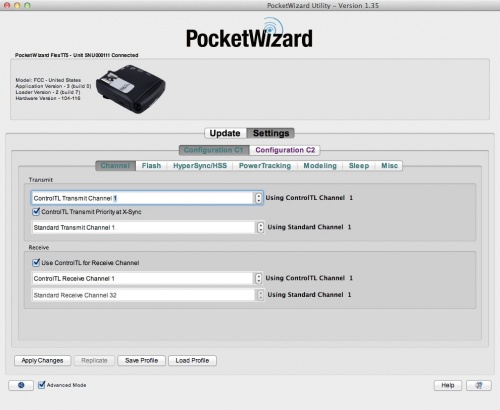Channel Tab
| Utility Tab Quick Links |
| Update |
| Channel |
| Flash |
| HyperSync/HSS |
| PowerTracking |
| Modeling |
| Sleep |
| Misc |
| Exposure |
PocketWizard radios transmit and send signals through Channels. Channels enable you to work with other photographers and to keep your triggering exclusive, as each photographer can each use a different Channel. Each Channel has a different frequency and/or coding system and all PocketWizard radio slaves set to the same Channel work together. PocketWizard radios have 3 different types of Channels. Our Legacy firmware uses both ControlTL and Standard Channels. The E Release firmware uses E Release Channels. Please see the Channels page for more details.
Legacy Firmware
The MiniTT1™ Transmitter and FlexTT5™/FlexTT6 Transceivers can trigger all existing PocketWizard radios using Legacy firmware. The FlexTT5 and FlexTT6 radios can operate as a receiver for any PocketWizard transmitter using Legacy firmware.
When a MiniTT1, FlexTT5, or FlexTT6 is used as a transmitter, it always sends out two triggers. One is sent on a ControlTL Channel, which will trigger a ControlTL receiver, like a FlexTT5, FlexTT6, PowerMC2, or PowerST4. The ControlTL Channels can send more advanced information like power control and TTL metering, as well as special timings for HyperSync and High Speed Sync.
The radios also send a Standard Channel at the same time. This will trigger PocketWizards using Standard Channel receivers like the Plus series, MultiMAX, or products with integrated PocketWizard receivers such as Dynalite and Profoto packs.
This enables you to use TTL or power-controlled flashes alongside other manual flashes. A transmitting ControlTL radio synchronizes both triggers precisely.
E Release Firmware FlexTT5 and/or FlexTT6 radios that have been upgraded to the E Release firmware are transceivers that will work as either transmitters or receivers. They will only send out or receive one type of signal - an E Release Channel. An upgraded FlexTT5 or FlexTT6 will trigger any remote PocketWizard that has been upgraded to the E Release.
NOTE: E Release firmware is not available for the MiniTT1. If you have upgraded your other radios to the E Release firmware, they will not communicate with your MiniTT1.
Contents
Note: When the MiniTT1 is plugged in it only shows the Transmit drop downs - ControlTL Tx and Standard Tx - because it is a Transmitter. The FlexTT5, a Transceiver, will show both Transmit and Receive options, because it perform both operations.
Channel Input Boxes
The ControlTL radios have 2 Configuration settings. The default Channels for Configuration C1 are Channel 1 and Channel 2 for Configuration 2. You can change the Channels by connecting the radio to the PocketWizard Utility and selecting a different Channel. Be sure to adjust the Channels on all of your PocketWizard radios so they will match.
E Release Firmware You will notice the only option is to choose the Channel you wish to use.
Legacy firmware only: Transmit section: The Legacy firmware will give you the option to choose both a ControlTL Channel and a Standard Channel. The radio will send out both types of signals at the same time.
Receive section: You will see both ControlTL Channel and Standard Channel options but the Standard Channel will be grayed out. This is because while the ControlTL radios can transmit both types of signals at the same time, they can only receive on one type at a time. The default is to receive on a ControlTL Channel. If you plan to use a Standard Channel radio (such as a MultiMAX or Plus II) as the transmitter with a FlexTT5 or FlexTT6 as the receiver, we strongly suggest using Basic Trigger Mode.
ControlTL Transmit Priority at X-Sync (Nikon Only):
| Nikon Only |
Uncheck this box to have the MiniTT1 or FlexTT5 send the Standard PocketWizard Channel trigger first at your camera's x-sync speed, rather than ControlTL Channel. If you're using a PocketWizard that receives on Standard Channels as remote, like a PlusX, Plus III, Plus II, MultiMAX, or embedded PocketWizard receiver, unchecking this box max slightly increase the maximum sync speed.
This setting is checked by default, and only affects operation at your camera's x-sync speed. Un-checking this box may result in banding with a ControlTL Channel receiver at your camera's x-sync speed.
Use ControlTL for Rx Channel Check Box (FlexTT5 Only)
This control is generally only used for performing a TTL relay from a remote camera, while triggering the camera via a Standard Channel. For most applications where a FlexTT5 needs to receive on a Standard Channel, we highly recommend using Basic Trigger Mode instead.
Check this box (default) to have the FlexTT5 radio listen on a ControlTL channel (set below with ControlTL Rx Channel).
Uncheck this box to listen on a Standard channel (set below with Standard Rx Channel). ControlTL commands will not be received.
Receiving radios can only listen on one channel at a time; either ControlTL or Standard. If your transmitter is a MiniTT1 radio and you are triggering a remote radio that is expected to respond to E-TTL II commands, then you must use a ControlTL channel.
If your transmitter is a PlusX, Plus II, Plus III, or MultiMAX radio, then use a Standard channel.
Learn Mode is not suggested for normal operation.