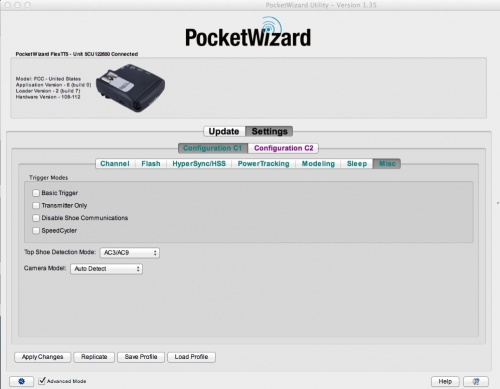Difference between revisions of "Getting Started"
(→1. Download the PocketWizard Utility) |
(→1. Download the PocketWizard Utility) |
||
| Line 6: | Line 6: | ||
'''Windows''' | '''Windows''' | ||
<div class="mw-collapsible-content"> | <div class="mw-collapsible-content"> | ||
| − | # Download the [http://utility/PocketWizard%20Utility%20Setup%201.70%20BETA. | + | # Download the [http://utility/PocketWizard%20Utility%20Setup%201.70%20BETA.exe PocketWizard Utility Setup 1.70 BETA] for Windows versions 7 (SP1), 8.1, and 10 |
#* If you want the older version, pre-BETA, you can find it [[PocketWizard_Utility_FAQ#Try_using_the_older_version_of_the_Utility|here]]. Version 1.70 is required for the latest products like the MultiMAX II and the Canon FlexTT6, and has the latest updates | #* If you want the older version, pre-BETA, you can find it [[PocketWizard_Utility_FAQ#Try_using_the_older_version_of_the_Utility|here]]. Version 1.70 is required for the latest products like the MultiMAX II and the Canon FlexTT6, and has the latest updates | ||
# Save the setup program to the directory of your choice (usually the Downloads folder) | # Save the setup program to the directory of your choice (usually the Downloads folder) | ||
| Line 18: | Line 18: | ||
'''Mac''' | '''Mac''' | ||
<div class="mw-collapsible-content"> | <div class="mw-collapsible-content"> | ||
| − | # Download the [http://utility.lpadesign.com/utility/PocketWizard%20Utility%20Installer%201.70%20BETA. | + | # Download the [http://utility.lpadesign.com/utility/PocketWizard%20Utility%20Installer%201.70%20BETA.dmg PocketWizard Utility Installer 1.70 BETA] for OS X and macOS versions 10.8 (Mountain Lion) through 10.12 (Sierra) |
#* If you want the older pre-BETA version, or have an older Mac OS X version (10.7 or earlier), you can find it [[PocketWizard_Utility_FAQ#Try_using_the_older_version_of_the_Utility|here]]. Version 1.70 is required for the latest products like the MultiMAX II and the Canon FlexTT6, and has the latest updates | #* If you want the older pre-BETA version, or have an older Mac OS X version (10.7 or earlier), you can find it [[PocketWizard_Utility_FAQ#Try_using_the_older_version_of_the_Utility|here]]. Version 1.70 is required for the latest products like the MultiMAX II and the Canon FlexTT6, and has the latest updates | ||
# Save the Installer Disk Image file (.dmg) to the directory of your choice (usually the Downloads folder) | # Save the Installer Disk Image file (.dmg) to the directory of your choice (usually the Downloads folder) | ||
Revision as of 13:46, 17 July 2017
1. Download the PocketWizard Utility
Windows
- Download the PocketWizard Utility Setup 1.70 BETA for Windows versions 7 (SP1), 8.1, and 10
- If you want the older version, pre-BETA, you can find it here. Version 1.70 is required for the latest products like the MultiMAX II and the Canon FlexTT6, and has the latest updates
- Save the setup program to the directory of your choice (usually the Downloads folder)
- Run the setup program and follow the installation instructions
- The PocketWizard Utility is now installed in your Start Menu. Find it there and run it! You can delete the setup program
Mac
- Download the PocketWizard Utility Installer 1.70 BETA for OS X and macOS versions 10.8 (Mountain Lion) through 10.12 (Sierra)
- If you want the older pre-BETA version, or have an older Mac OS X version (10.7 or earlier), you can find it here. Version 1.70 is required for the latest products like the MultiMAX II and the Canon FlexTT6, and has the latest updates
- Save the Installer Disk Image file (.dmg) to the directory of your choice (usually the Downloads folder)
- Open the downloaded .dmg file
- Run the PocketWizard installer package within the Disk Image, and follow the installation prompts
- The PocketWizard Utility is now installed in your Applications folder. Find it there and run it! You can delete the Installer Disk Image file (.dmg)
2. Check for Updates
MiniTT1, FlexTT5, FlexTT6, PowerST4, and PowerMC2
- Launch the PocketWizard Utility
- Connect your radio to your computer via a Mini-B USB cable
- The connected radio will be displayed in the top left of the Utility window.
- Note the current Firmware Version of the connected radio. If the Firmware Version matches the Current Versions listed below, skip steps 5 to 9 and proceed to the next radio.
- Under the Update Tab, click "Update Firmware", which will download the latest firmware version, and prompt to update the firmware in the connected radio.
- The Utility will update the firmware in the connected radio. Do not disconnect the radio while the progress bars are visible.
- After the Utility confirms a successful firmware update, disconnect the radio from your computer.
- Perform a Factory Reset of your radio, by holding TEST as you power on the radio for 10 seconds, until you see 4 green blinks in a row. Click here to view a video of this reset process
- Repeat the above steps for all of your radios, making sure all firmware versions match the Current Versions listed below.
Plus III
- Launch the PocketWizard Utility
- Connect your radio to your computer via a Mini-B USB cable
- The connected radio will be displayed in the top left of the Utility window.
- Note the current Firmware Version of the connected radio. If the Firmware Version matches the Current Versions listed below, skip steps X to X and proceed to the next radio.
- Under the Update Tab, click Check for Updates, which will download the latest firmware version, and prompt to update the firmware in the connected radio.
- The Utility will update the firmware in the connected radio. Do not disconnect the radio while the progress bars are visible.
- After the Utility confirms a successful firmware update, disconnect the radio from your computer, and move the power switch off.
- Perform a Factory Reset of your radio, by holding the TEST button as you power on the radio.
- Repeat the above steps for all of your radios, making sure all firmware versions match the Current Versions listed below.
MultiMAX
- Launch the PocketWizard Utility
- Enable USB Mode on the MultiMAX:
- Turn off the MultiMAX
- Hold the Backlight button (between TEST and MENU), and connect the Mini-B USB cable to your computer
- Continue to hold the Backlight button, and move the power switch to Transmit
- Release the Backlight button
- The connected radio will be displayed in the top left of the Utility window.
- Note the current Firmware Version of the connected radio. If the Firmware Version matches the Current Versions listed below, skip steps X to X and proceed to the next radio.
- Under the Update Tab, click Check for Updates, which will download the latest firmware version, and prompt to update the firmware in the connected radio.
- The Utility will update the firmware in the connected radio. Do not disconnect the radio while the progress bars are visible.
- After the Utility confirms a successful firmware update, disconnect the radio from your computer, and move the power switch off.
- Perform a Factory Reset of your radio, by holding the C key as you power on the radio.
- Repeat the above steps for all of your radios, making sure all firmware versions match the Current Versions listed below.
Current Firmware Versions
| Radio | Firmware Version | Release Date | Release Notes |
|---|---|---|---|
| MiniTT1 / FlexTT5 Canon | 6.905 | 6/8/2017 | |
| MiniTT1 / FlexTT5 Nikon | 3.909 | 5/18/2017 | Release Notes |
| FlexTT5 Panasonic | 1.132 | 1/11/2017 | Release Notes |
| FlexTT6 Canon | 7.003 | 6/8/2017 | |
| PowerMC2 | 2.402/3 (FCC/CE) | 6/11/2013 | Release Notes |
| PowerST4 | 5.400 | 6/11/2013 | Release Notes |
| Plus III | 1.212 | 4/11/2016 | Release Notes |
| Plus IV | 1.500 | 3/1/2016 | |
| MultiMAX | 7.53 | See Manual | |
PocketWizard Utility Version 1.65 BETA Release Notes
Information about the current Beta firmware is available here.
3. First Time Setup
MiniTT1, FlexTT5, & FlexTT6 - Canon
- For the radio that will be used as the transmitter attached to your camera, change the Camera Model setting to match the camera the radio will be attached to for Configuration C1. This setting is located under the Misc tab when your radio is connected to the PocketWizard Utility. Make sure to Apply Changes in the bottom left of the Utility window after applying this setting. Once the radio has briefly disappeared and reappeared in the Utility window (which confirms the settings have been applied to the radio), you can disconnect the USB cable. This step is only required once, or when the camera model changes.
- Turn everything off and install fresh batteries
- Set up your remotes:
- Slide your Speedlite onto a FlexTT5 and lock it down
- Turn the Speedlite on, and set it to ETTL - don't use "Master" or "Slave"
- Turn the FlexTT5 on to C.1 - a low power flash confirms it's ready
- Slide your MiniTT1 or FlexTT5 onto your camera and turn it on to C.1
- Turn on the camera, set the shutter speed to 1/160th, and shoot a calibration shot to prime the radios - the remote Speedlite won't fire
- Start shooting TTL pictures!
You're all set!
This is Basic Wireless TTL. Adjust your camera's Flash Exposure Compensation to change the power level of your Speedlite. You can't adjust power levels using the camera's [Flash control] menu settings, but there are easier and more powerful options:
| Next recommended reading: MiniTT1 and FlexTT5 |
MiniTT1 & FlexTT5 - Nikon
- Set your camera to use Auto-FP. On most Nikon Cameras, this is Custom Function e1, located under the Pencil menu. This setting should be set to the slowest shutter speed with the "(Auto FP)" option. Most Nikon cameras will use "1/250 (Auto FP)", although some will be 1/200 (Auto FP)".
- Connect your receiving flashes to their respective FlexTT5's. Turn the flash on, and set it to the normal TTL mode - NOT "Master" or "Slave" mode. Then, turn the FlexTT5 on to Configuration C1. Within a few seconds, a low power flash will be emitted from the directly-connected flash, confirming the flash and FlexTT5 are communicating through the hotshoe properly.
- Connect the transmitting MiniTT1 or FlexTT5 to your camera. Turn the radio on to Configuration C1.
- Turn on the camera, and set to 1/160th shutter speed. Take a test shot with the camera at this shutter speed - the remote flash will fire, but may not sync properly (this is a Calibration Shot for the radio). Take a second test shot, and your remote flashes will fire a TTL exposure!
Step 1 is only required once, or when you set up a new camera. The normal power-up sequence is Steps 2-4.
These steps are for basic TTL operation. Using an AC3? Continue Here Using a Master Nikon flash? Continue Here
PowerST4
- Connect your PowerST4 to your remote Elinchrom Flash, and power on the flash unit. The radio will power on when the flash is turned on.
- Follow the above instructions for starting up a Canon or Nikon transmitting radio.
- You will now be triggering your PowerST4! Use the in-camera Flash Exposure Compensation settings to adjust the power levels.
You can also use your AC3 or Canon / Nikon master flash controls to adjust the manual power level of the connected flash. See the respective links above.
PowerMC2
- Connect your PowerMC2 to your remote Einstein flash, and power on the flash unit. The radio will power on when the flash is turned on.
- Use the Einstein's LCD to change the Channel and Zone settings to channel: "CTL-01" and "Zone A"
- Follow the above instructions for starting up a Canon or Nikon transmitting radio.
- You will now be triggering your PowerMC2! Use the in-camera Flash Exposure Compensation settings to adjust the power levels.
You can also use your AC3 or Canon / Nikon master flash controls to adjust the manual power level of the connected flash. See the respective links above.
Plus III & MultiMAX
- With all equipment powered off, connect your remote radio to the camera or flash you'd like to trigger (with appropriate cable)
- Connect your transmitting radio to the hotshoe of your camera (or for a remote camera, simply have the radio in your hand)
- Power on the remote radio, the remote flash, and the transmitting radio.
- Ensure the Plus III's are set to TxRx mode, or for a MultiMAX that the transmitting radio is set to Transmit, and the receiver to Receive mode.
- Set the Channels and Zones to match.
- Take a test shot, or press the TEST button, and the remote unit will fire!
4. Further Reading
For more information about specific topics, continue reading here:
And for more radio-specific information, start here: