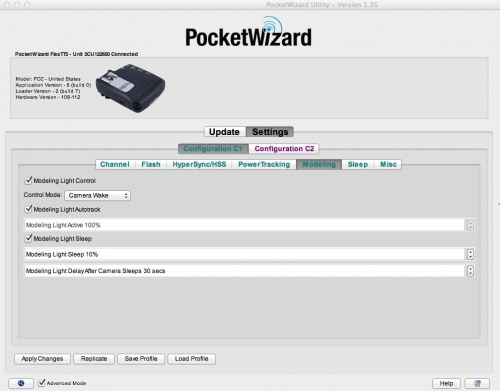Difference between revisions of "Modeling Tab"
(→Modeling Light Control) |
|||
| Line 1: | Line 1: | ||
{{Utility Tab Quick Links}} | {{Utility Tab Quick Links}} | ||
| + | |||
| + | __TOC__ | ||
| + | |||
| + | [[File:Modeling.jpg|500px|center|Modeling Tab]] | ||
| + | |||
====Modeling Light Control==== | ====Modeling Light Control==== | ||
Latest revision as of 09:01, 31 August 2011
| Utility Tab Quick Links |
| Update |
| Channel |
| Flash |
| HyperSync/HSS |
| PowerTracking |
| Modeling |
| Sleep |
| Misc |
| Exposure |
Contents
Modeling Light Control
Check this box to control modeling light behavior from the transmitter.
Un-checking this box is recommended when using battery powered remote studio strobes to disable Modeling Light commands from being sent over the air. This effectively disables the modeling light - however, the remote modeling can still be enabled manually via the remote flash's control panel.
Control Mode:
Determines when the modeling light will go to its active setting. Set to 'Camera Wake' to have the modeling light go active when the camera's shutter release is half-pressed. Set to 'AF-Assist' to have the modeling light go active only when the camera requests auto-focus assist.
Modeling Light Autotrack
Enable this control for the modeling light level to track with the camera exposure or AC3 Power Dial settings.
Modeling Light Active XX%
Sets the active output level of the modeling light if Autotrack is not used.
Modeling Light Sleep
Check this box to have the modeling light automatically go to a set output level after a set time. If this box is unchecked, the modeling light will never sleep.
Modeling Light Sleep XX%
Sets the output level of the modeling light when it sleeps.
Modeling Light Delay After Camera Sleeps
Sets the number of seconds after the camera sleeps (meters go inactive) when the modeling light will go to its sleep value.