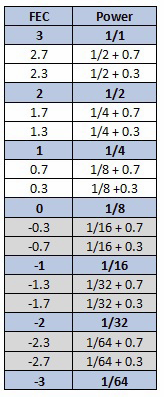Canon Compatibility
This section contains compatibility information for the Canon MiniTT1 and FlexTT5 ControlTL radios.
| Next recommended reading: PocketWizard Utility |
Current Firmware
The latest firmware available for the Canon MiniTT1 and FlexTT5 is 'version 6.905'.
MiniTT1s and FlexTT5s can be updated to this version via the PocketWizard Utility.
Camera Compatibility
The MiniTT1 and FlexTT5 for Canon are compatible with these modern Canon digital cameras capable of using Canon's latest E-TTL II protocol:
| Currently Supported Cameras | ||||
|---|---|---|---|---|
| Canon 1D X | Canon 7D Mark II | Canon 70D | Canon Rebel T5i (700D) | |
| Canon 1D Mark IV | Canon 7D | Canon 60D | Canon Rebel T5 (1200D) | |
| Canon 1Ds Mark III | Canon 6D | Canon 50D | Canon Rebel SL1 (100D) | |
| Canon 1D Mark III | Canon 5Ds/R | Canon 40D | Canon Rebel T4i (650D) | |
| Canon 1Ds Mark II | Canon 5D Mark III | Canon 30D | Canon Rebel T3i (600D) | |
| Canon 1D Mark II N | Canon 5D Mark II | Canon 20D | Canon Rebel T3 (1100D) | |
| Canon 1D Mark II | Canon 5D | Canon Rebel T2i (550D) | ||
| Canon Rebel T1i (500D) | ||||
| Canon Rebel XSi (450D) | ||||
| Canon Rebel XTi (400D) | ||||
| Canon Rebel XT (350D) | ||||
| Canon Rebel XS (1000D) | ||||
For optimal performance, it is highly recommended to specify your camera model in the Misc Tab of the PocketWizard Utility for your transmitting radio.
Non-Compatible Cameras
BASIC TRIGGER MODE: Almost all cameras and flashes are compatible with the MiniTT1 and FlexTT5 when the radios are configured for Basic Trigger Mode. Basic Trigger Mode disables all flash power control and TTL functions of the radios.
Canon's PowerShot cameras, such as the G9, G10, G11, G12 and earlier models, are not supported with our radios. Although these cameras can use many of the same flashes as modern Canon DSLRs, they use a very different implementation of Canon's ETTL II protocol.
Speedlite Compatibility
Special Note: Canon Speedlite models 580EX and 580EX II, and especially the older 430EX (not the newer 430EX II), emit RF interference that can substantially reduce the effective operating range of many radio slaves, including the FlexTT5 when used as a receiver. For these model flashes, please utilize the mounting suggestions on PocketWizard.com
The MiniTT1/FlexTT5 are E-TTL II compatible with these Canon flashes:
Current Generation
- 600EX-RT
- Supported Modes:
- Master E-TTL
- Master Manual
- Remote E-TTL
- Remote Manual
- Unsupported Modes:
- Multi (stroboscopic) is not supported.
- Group mode is not supported.
- "ALL" selection is not supported, but Ratios are available in supported Master modes.
- 580EX II
- Full feature compatibility.
- Range limited due to RF interference from flash only when connected to a remote FlexTT5. See Long Range Performance.
- Not range limited when used on a transmitting radio.
- 430EX II
- Full feature compatibility.
- Excellent range performance with this flash.
- 270EX
- Can be used on the MiniTT1 or FlexTT5 (Transmit or Receive) in ETTL mode.
- Range slightly limited due to some RF interference from Speedlite only when connected to a remote FlexTT5.
- To use this flash on a ControlTL radio mounted on a camera at HSS shutter speeds, you first need to enable HSS mode in the flash. Mount the 270EX directly on a camera (no radio in-between) and enable HSS mode via the camera’s menus. Once that mode is enabled, the flash will work properly at HSS shutter speeds when mounted on a MiniTT1 or FlexTT5 when used as a transmitter. HSS operation is automatic (no need to set it) when used on a FlexTT5 as a receiver.
- This flash may have occasional exposure issues when used on a MiniTT1 or FlexTT5 mounted directly on certain cameras like the 5D Mark II, 40D, 20D, and possibly others.
- 270EX II
- Can be used on the MiniTT1 or FlexTT5 (Transmit or Receive) in ETTL mode.
- Significantly range limited due to RF interference from flash only when connected to a remote FlexTT5. See Long Range Performance.
- To use this flash on a ControlTL radio mounted on a camera at HSS shutter speeds, you first need to enable HSS mode in the flash. Mount the 270EX directly on a camera (no radio in-between) and enable HSS mode via the camera’s menus. Once that mode is enabled, the flash will work properly at HSS shutter speeds when mounted on a MiniTT1 or FlexTT5 when used as a transmitter. HSS operation is automatic (no need to set it) when used on a FlexTT5 as a receiver.
- This flash may have occasional exposure issues when used on a MiniTT1 or FlexTT5 mounted directly on certain cameras like the 5D Mark II, 40D, 20D, and possibly others.
- This flash will not do AF assist, as it uses the flash itself to do AF assist on camera, rather than using IR like other flashes. As such, this different mode is not supported.
- 320EX
- Full Feature Compatiblity
- Excellent range performance with this flash.
- Some RF interference present when LED lamp is on.
Previous Generation
- 580EX
- Full feature compatibility.
- Range limited due to RF interference from flash only when connected to a remote FlexTT5. See Long Range Performance.
- Not range limited when used on a transmitting radio.
- 430EX
- Full feature compatibility.
- Significantly range limited due to RF interference from flash only when connected to a remote FlexTT5. See Long Range Performance.
- Not range limited when used on a transmitting radio.
- 550EX
- Full feature compatibility.
- Excellent range performance with this flash.
- 420EX
- Full feature compatibility.
- 220EX
- Can be used on FlexTT5 as a receiver in E-TTL mode only.
- Cannot be used on MiniTT1 or FlexTT5 as a transmitter.
- This flash performs better if an OC-E3 cable is used.
BASIC TRIGGER MODE: Almost all cameras and flashes are compatible with the MiniTT1 and FlexTT5 when the radios are configured for Basic Trigger Mode. Basic Trigger Mode disables all flash power control and TTL functions of the radios.
3rd Party Speedlite Compatible Flashes
Metz
- 58 AF-1 (Metz firmware v5.0)
- 48 AF-1 (Metz firmware v4.0)
These flashes can only be used if Pre-Flash Boost is disabled on the Flash Tab in the PocketWizard Utility is disabled. Note: Pre-Flash Boost is disabled by default.
These flashes may only be used on a remote FlexTT5 used as a receiver. They are not compatible as on-camera MASTER flashes.
Nissin
The Nissin Di622, Di622 Mark II, Di866, and Di866 Mark II for Canon are currently compatible with ControlTL radios (such as the MiniTT1 and FlexTT5) with certain limitations. Please see our Nissin Compatibility page for full details.
Operational Notes
Manual Only Cameras: 1DX, 6D, and T4i
- For remote manual power control to work, remote Speedlites on FlexTT5 radios must be set to TTL, as is normal operation for the ControlTL system.
- A Master Speedlite on the camera’s radio set to E-TTL mode will not trigger. Any remote zones set to TTL will not trigger.
- A Master Speedlite on the camera’s radio set to manual mode, with or without remote manual zones, will function normally.
- The Canon 600EX-RT Group and ALL modes are not supported in the ControlTL system for any Canon cameras, including the 1D X, 6D, and T4i. Master Manual Mode works properly with these cameras.
- An AC3 ZoneController will not trigger any zones set to A for either TTL remotes (Speedlites) or PowerTracking studio remotes.
- If the 1D X, 6D, or T4i are woken up with a very quick full-press of the camera’s shutter release, flashes may misfire or clipping may occur. Try to always wake the camera with a slow, deliberate half-press of the shutter release before taking the exposure. On the 1D X, consider setting C.Fn6 (“Timer Duration”) to 1 min or longer to keep the camera awake longer after a full-press.
- When using a bare shoe FlexTT5 or MiniTT1 on the 1D X, 6D, or T4i (no Master Speedlite and no AC3 ZoneController), the camera’s FEC adjustment can adjust the manual power of remote Speedlites or studio flashes per the table on the right ->
- This adjustment is not real time. To apply an FEC adjustment, either wait for the camera to sleep, and then wake it with a half-press of the shutter release button, *or* press the FEC button, make your adjustment, and then press the FEC button again to “set” the adjustment.
- On cameras other than the 1D X, 6D, or T4i, using a bare shoe MiniTT1 or FlexTT5 (no AC3 ZoneController or Master Speedlite) would cause the remote flashes to be used as TTL flashes, with FEC controlling compensation to output power in real time.
- Only the “Full Manual” PowerTracking mode is available for the 1D X, 6D, and T4i. If other PowerTracking modes, like “Center on ISO & Aperture” are selected, they will perform as “Full Manual.” “No Change (Trigger Only)” will work as expected.
ControlTL Remote Camera
Using the default settings, remote cameras with a receiving FlexTT5 will be limited to Single Shot mode and there will be a delay between subsequent triggers. To learn more about remote camera triggering with ControlTL radios, visit our Remote Camera Triggering page.
Camera-Specific Operational Considerations
For more information about operational considerations that may affect your camera specifically, choose the model below:
| Currently Supported Cameras | ||||
|---|---|---|---|---|
| Canon 1D X | Canon 7D Mark II | Canon 70D | Canon Rebel T5i (700D) | |
| Canon 1D Mark IV | Canon 7D | Canon 60D | Canon Rebel T5 (1200D) | |
| Canon 1Ds Mark III | Canon 6D | Canon 50D | Canon Rebel SL1 (100D) | |
| Canon 1D Mark III | Canon 5Ds/R | Canon 40D | Canon Rebel T4i (650D) | |
| Canon 1Ds Mark II | Canon 5D Mark III | Canon 30D | Canon Rebel T3i (600D) | |
| Canon 1D Mark II N | Canon 5D Mark II | Canon 20D | Canon Rebel T3 (1100D) | |
| Canon 1D Mark II | Canon 5D | Canon Rebel T2i (550D) | ||
| Canon Rebel T1i (500D) | ||||
| Canon Rebel XSi (450D) | ||||
| Canon Rebel XTi (400D) | ||||
| Canon Rebel XT (350D) | ||||
| Canon Rebel XS (1000D) | ||||
| Do you need personalized customer service? |
|---|
| If you need more information or personalized assistance, please contact us via our Inquiries Page. |