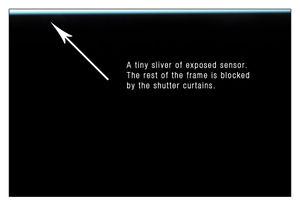Understanding HyperSync and High Speed Sync
| Next recommended reading: HyperSync |
Contents
| Fast Moving Page! |
|---|
| The information on this page is potentially changing hour by hour or day by day as authors are actively generating content. This could be due to a recently improved feature or announcement, or as the result of a large body of behind-the-scenes work coming to fruition. We appreciate your patience as we work hard to bring the best information to you as quickly as we can. |
This section discusses HyperSync and High Speed Sync at a basic level. Read the HyperSync section for more detailed information on how to adjust HyperSync for your configuration.
This page details how flashes function when triggered with HyperSync, High Speed Sync (or Auto FP), and at your camera's sync limit, or its x-sync speed.
HyperSync and High Speed Sync/Auto-FP are not the same thing, and it's important to understand the differences as to how each method relates to your setup.
X-Sync
A flash directly connected to a camera
X-Sync is typically the fastest shutter speed at which your camera can trigger a flash. For most Canon cameras, this is 1/200th. For most Nikon cameras, this is 1/250th, except for a few exceptions like the D600.
A camera triggering a flash at X-sync follows this time-line:
- The camera is triggered by the photographer. Several milliseconds of Lag Time pass. The amount of lag time varies from camera to camera.
- The first shutter opens, exposing the digital sensor. Some microseconds of time pass. This shutter will stay open for several milliseconds when the camera is set to its X-Sync speed.
- The camera triggers its PC terminal and the center sync pin on the hot shoe.
- Some microseconds of time pass, then the flash begins to emit light.
- The flash emits light for the its flash duration. This can be any amount of time up to a few milliseconds. A
- The second shutter in the camera closes and both shutters reset.
Shutter speeds faster than X-Sync typically have the first and second shutters moving at the same time, or with no delay between the first shutter fully opening and the second shutter beginning to close. This does not work with normal flash triggering because the second shutter can be moving when the flash is generating light which yields a clipped exposure.
If your flash has a very long duration, or your shutter is very slow moving, you can get clipping even at X-sync.
A flash triggered remotely by a standard radio slave
Adding a standard radio slave to the above time line adds additional microseconds between steps 3 and 4. This additional delay moves the flash triggering moment towards the time when the second shutter will be moving. If your flash has a very long duration, or your shutter is very slow moving, you can get clipping when using a standard radio slave even at X-sync. You may have to use a slower shutter speed.
High Speed Sync
High Speed Sync (HSS), also known as Auto FP Sync, is a speedlight-only technique allows for triggering at shutter speeds faster than X-Sync. "FP" stands for "Focal Plane." When the first shutter starts to open, it is exposing the digital sensor, which is the Focal Plane. FP Sync means triggering the flash just before the focal plane is exposed rather than waiting until shutter is fully open.
HSS/Auto FP uses a pulsed light technique that generates continuous light from before the first shutter begins to move until after the second shutter closes. At faster shutter speeds, both the first and second shutters are moving simultaneously, creating a moving slit across the digital sensor. Since the light appears continuous to the digital sensor, there is no clipping even at the fastest shutter speeds.
HSS/Auto FP requires a special flash like a Canon Speedlite or Nikon speedlight that can do the pulsed light technique. Studio strobes are not capable of pulsing light, a requirement for HSS/Auto FP. This method also requires special timing information from the camera that happens between the user pressing the shutter button and the camera's sensor opening. This information is communicated through the TTL pins of a camera's hot shoe. A normal studio flash or standard non-TTL flash cannot perform the light pulse technique, nor does it have the electrical connections required to use the pre-sync information from the camera's TTL hot shoe pins.
The HSS/Auto FP time line would look like this:
- The camera is triggered by the photographer. Several milliseconds of Lag Time pass.
- Just before the first shutter would open, communications happen up through the camera's hot shoe. This tells the Speedlight when to begin generating pulsed light as ...
- The first shutter opens, exposing the digital sensor while the flash continuously pulses throughout the exposure.
- Shortly after the first shutter moves, the second shutter begins to move. The pulsed light continues.
- The second shutter in the camera closes and both shutters reset. The flash stops pulsing.
The pulsed light technique cannot emit as much light as a normal flash pulse as it uses a lot of energy to make the light continuous. This means that your flash must be much closer to the subject to be effective.
HyperSync
A normal, non HSS-Auto FP flash duration is much more efficient at delivering light to a subject than an HSS/Auto-FP or pulsed flash method. You can have your flash farther from a subject, or deliver more light to the scene when using a normal flash, and use flashes that aren't even capable of pulsing light as required for HSS/Auto-FP.
HyperSync uses special information available in the TTL shoe pins to trigger a normal flash before X-Sync would occur. It does this by knowing how much time passes from these communications until X-sync. It can also eliminate the delay introduced by a radio slave. This is different from the "HSS hack" in that the timing is both adjustable, and can be optimized for some flashes. These optimizable flashes are ones who use the PowerMC2, PowerST4, or AC9 AlienBees Adapter to trigger.
HyperSync requires a ControlTL transmitter like the Nikon MiniTT1 and FlexTT5 or Canon MiniTT1 and FlexTT5. HyperSync Automation results require a ControlTL receiver like the PowerMC2, PowerST4, or AC9 AlienBees Adapter. All transmitter HyperSync adjustments are made in the PocketWizard Utility on the HyperSync/HSS Tab. Any PocketWizard radio can be used as a receiver and be triggered from the ControlTL transmitter's HyperSync timing, but you will see the best results using a ControlTL receiver.
There are two methods of using HyperSync to get flash sync at faster than X-Sync shutter speeds, peak and tail. Most flashes generate a tall peak of light when first triggered, then that light fades down to a long tail.
With HyperSync Automation and a remote ControlTL receiver, we've made it so you can choose between a peak method via "Highest Energy" or a tail method via "Reduced Clipping". You can read more about what these options do on our HyperSync page.
Using the Peak
The peak method uses the brightest peak of light generated by the flash.
Look at the X-Sync time line above. Steps 2 and 4 have some wasted time. Optimizing HyperSync to use the peak capitalizes on this wasted time. Moving the peak of light to a little bit before X-Sync can save enough time that you can use a shutter speed faster than X-Sync. As long as the second curtain is not yet moving when the flash is generating its peak of light, you will not get clipping.
Optimizing for the peak is effective for shutter speeds just faster than X-Sync, but not for the fastest shutter speeds of 1/1000 and faster. Some camera and flash combinations can achieve up to 1/1000 using this method, some only 1/250, before they encounter "clipping" at the bottom of the frame at faster shutter speeds. Sports shooters have mentioned preferring this method, as they want the most flash power possible in the frame at HyperSync speeds just above their camera's sync limit, without needing to get to 1/8000th of a second on their shutter dial.
You can see what kind of results you'd get from "Highest Energy", our HyperSync Automation method of peak HyperSync from HyperSync Expectations". "Highest Energy" places half of the total output of the flash's duration in the frame.
- Note: We do not recommend using Speedlites for HyperSync due to both their short flash durations, and their IGBT design, which makes HyperSync feasible only at full power. HSS/Auto-FP may return more desirable results for users shooting above x-sync with Speedlites.
- You can use peak HyperSync with a FlexTT5 connected to your flash as a receiver by following the directions for the FlexTT5 P2 Port and trying to put the most flash energy in the frame at lower HyperSync speeds without "clipping" visible at the bottom of your frame.
- You can attempt to use peak HyperSync with a radio receiving on a Standard Channel (meaning a Plus II, Plus III, PlusX, MultiMAX, FlexTT5 in Basic Trigger Mode), or internal PocketWizard receiver built in to your flash.) This is done by following the directions for the PocketWizard Radio Receiving on a Standard Channel section, and trying to put the most flash energy in the frame at lower HyperSync speeds without "clipping" visible at the bottom of your frame.
Using the Tail
The tail method uses the long tail of light generated after the peak is finished in a standard flash. This long tail is seen as continuous light for a shutter speed faster than X-Sync. Optimizing for the tail can often work for the fastest shutter speeds all the way up to 1/8000. This method delivers much less light to the camera's sensor than using the peak, but depending on your studio flash in use it can be substantially more than what is delivered by a Speedlight in HSS/Auto-FP mode.
HyperSync Automation's option of "Reduced Clipping" is an optimized form of tail HyperSync, as it attempts to use the long burn of the flash duration to cover the entire frame. We have optimized it beyond simple "non-peak, tail only" HyperSync so that the top of the flash peak is at the beginning of the first curtain's exposure of the sensor to the flash, and then let the 2nd shutter curtain sweep along as the tail diminishes. This means you get the most flash energy in the frame at the highest shutter speeds that is possible with your camera, while minimizing or eliminating any sort of "clipping" on the bottom of the frame.
This method can result in more "gradation" (darkening from the bright portion of the frame at the bottom of the frame to the dark portion at the top) at HyperSync speeds just above x-sync as compared to "Highest Energy". You will want to test and see for yourself, or refer to our results generated in our studio at our HyperSync page.
- You'd be using an optimized tail HyperSync by choosing "Reduced Clipping" if you're using a ControlTL receiver.
- You'd be able to optimize for tail HyperSync with a FlexTT5 connected to your flash as a receiver by following the directions for the FlexTT5 P2 Port and trying to eliminate clipping at your highest shutter speeds.
- You can attempt to use tail HyperSync with a radio receiving on a Standard Channel (meaning a (Plus II, Plus III, PlusX, MultiMAX, FlexTT5 in Basic Trigger Mode), or internal PocketWizard receiver built in to your flash.) This is done by following the directions for the PocketWizard Radio Receiving on a Standard Channel section, and trying to eliminate clipping at your highest shutter speeds.
tail HyperSync is only effective with studio flashes. Speedlites do not generate enough light during the tail to be more effective than using HSS would be.
Read the HyperSync section for more detailed information on how to adjust HyperSync.
Factors to consider
There are many factors that change from flash to flash that affect the success of HyperSync.
- Flash duration is a critical factor. Longer flash durations are better.
- Flash duration often changes with power level. When you are fine-tuning HyperSync, make sure to test across the flash power levels you intend to use so you can see if certain flash durations will cause clipping at any shutter speed you intend to use. For a great comparison of how important flash duration is, see the 5D Mark II results for HyperSync with a Ranger RX Pack with an S head, and the results with a Ranger RX Pack with an A head. It's the same pack, same camera, but the flash duration is much, much shorter with the A head, and has a very noticeable visual effect. You can see these images on our Camera HyperSync results page
There are many factors in a camera that affect HyperSync:
- Slower larger shutter blades will make HyperSync less likely to work without noticeable gradation.
- Faster shutter blades, smaller sensors, or crop mode can often improve HyperSync success by minimizing gradation.
- Some cameras communicate up through their shoe to give the radios a larger window of opportunity for adjustment, resulting in no "clipping" at the bottom of the frame.
- Some do not give the radios as large of a window to adjust timing, resulting in "clipping" at the bottom of the frame.