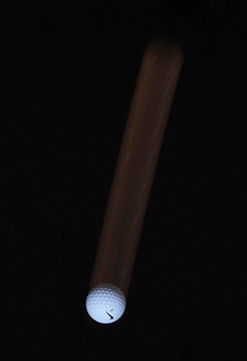Rear Curtain Sync
We’ve added Optimized Rear Curtain Sync capabilities with the ability for you to set the shutter speed at which rear curtain sync is engaged. The default setting is set at 1/100 second so any time you are at that shutter speed or slower, rear curtain sync will be engaged. You can adjust this setting (or turn it off) in the PocketWizard Utility under the “Sync Timing” tab.
We found in testing that the Canon system rear curtain sync timing is actually not at the precise end of the shutter opening, but actually slightly before (Fig 1). We have been able to improve on this timing to put the flash at the very end of the exposure (Fig 2).
You do not need to set anything on your flashes including Canon’s own Second-Curtain Sync button. Toggling the setting on the flash will not change the setting in the radio.