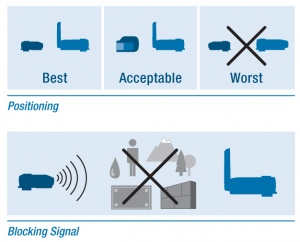Long Range Performance
| Next recommended reading: MiniTT1 and FlexTT5 Specifications |
Long distance performance from your PocketWizards depends on the orientation and position of the radios.
Whenever possible, try to maintain a line of sight between the radios and keep the antennas parallel. While radio does not require line of sight, it does help dramatically. Make sure the radios are not near any large metal, concrete, or high water-content objects. People and trees are mostly water! Make sure they are not blocked by these objects or by hills. Do not mount the radios close to the ground – try to have them several feet above the Earth or building floors whenever possible.
Maintain at least 36" (~ 1 meter) distance between antennas. Avoid direct antenna contact with anything metallic. “Dead spots” have a number of causes, but the solution is usually the same: move the radio a few inches or feet away from the problem area.
SPECIAL NOTE: Some Canon flash models emit RF interference that can reduce the effective operating range of many radio slaves, including the FlexTT5. Those models include: 430 EX, 580EX, 580EX II and others. See the Canon Compatibility page for more information. For those model flashes, please consider the mounting suggestions in the pictures above to optimize range. If using Canon’s off shoe cord OC-E3, consider adding a ferrite clamp on the cable near the flash to further increase range.
Contents
- 1 Range Extending Options
- 1.1 Orientation
- 1.1.1 Use the default C2 setting on the receiving FlexTT5 Transceiver
- 1.1.2 Use a FlexTT5 Transceiver as your transmitter and your receiver.
- 1.1.3 Straighten out the flash head.
- 1.1.4 Orient your antenna so that the tip of the antenna is a vertical straight line with the opposite corner of the FlexTT5 Transceiver.
- 1.1 Orientation
- 2 Hardware Options
Range Extending Options
Orientation
Solutions for improved range performance with the Canon 430EX, 580EX and 580EX II flashes.
- These flashes emit high levels of RF interference that can affect any PocketWizard radio.
- The Canon 430EX II, 550EX, 420EX and 270EX have excellent range because they do not have high RF noise emissions.
Every electronic device emits some amount of unintended radio frequency(RF) noise. These emissions can range from very little to a lot depending on many factors. This noise can be troublesome for any radio device that depends on receiving radio signals because the RF noise may make it harder for the device to hear the incoming signal. It’s the same as trying to listen to someone talk at a party when everyone around you is talking at the same time and the noise level is very high.
A few Canon flashes, including the popular 580EX II, 580EX and 430EX, emit strong RF noise across the frequency range used by PocketWizard radios, impacting both the FCC 344MHz radios used in the American market and the CE 433MHz radios used in Europe and other international markets. This interference can impede the out-of-box range performance with any PocketWizard radio. We have found that the amount of interference varies from flash to flash so it is impossible to say precisely what the impact is. In our testing, we found some 580EX II's worked consistently on an FCC 344MHz FlexTT5 Transceiver in the upright position at 100 feet (33 meters) or more. However, some flashes we tested were noisier and in the worst-case scenarios, without any intervening steps to improve range, consistent working range was reduced to 30 feet (10 meters). There are several ways to improve signal reception and thus increasing the range performance of the radios.
Although many of these solutions are demonstrated with a receiving FlexTT5, they can be applied to any PocketWizard radio, including the Plus II and MultiMAX.
Read More About Internal Modification to Canon 580EX II reduces RF emissions.here.
The AC5 RF Soft Shield is now available, this is your first line of defense against noisey flashes. With the AC5 correctly installed, your range will increase substantially. For information on how to properly install the the AC5, click here.
Use the default C2 setting on the receiving FlexTT5 Transceiver
This channel uses a different frequency than C1 and may reduce RF noise interference and increase range from 10 to 30%. You can also try other channels that operate at different frequencies, especially around 345 to 347 MHz, which include channels 2, 4, 5, 6 & 20. A channel frequency guide can be found on the Channels page.
Use a FlexTT5 Transceiver as your transmitter and your receiver.
As a transmitter, the FlexTT5 Transceiver has a more optimize-able antenna than the MiniTT1 Transmitter and will improve range up to 20%.
Straighten out the flash head.
Lay it on its side and put the antenna in a 180º position. This should increase range from 50 to 100%.
Orient your antenna so that the tip of the antenna is a vertical straight line with the opposite corner of the FlexTT5 Transceiver.
Yes, it's a bit contorted but it works.
Hardware Options
Use a Canon OC-E3 cord.
Ideally, use the cord with a ferrite choke added to the end of the cord nearest the flash, to separate the flash from the FlexTT5 Transceiver. For best performance, the FlexTT5 should be 18” or more away from the flash and ideally positioned above it (the higher the radio, the better the reception). For best results, the FlexTT5 should be positioned at least five feet off the ground. This should increase range from 200 to 500%.
Mount your flash on one light stand and your FlexTT5 Transceiver on another stand.
Just be sure there is at least 18" between the Flash and the FlexTT5.
- Use a wide dual light bracket to separate the FlexTT5 Transciever from the flash.
- Use a Manfrotto Superclamp and Flexible Arm attached to a light stand, as seen here when used with a softbox.
Use flashes that have no noise issues.
These flashes include the 430EX II, 550EX and the 270EX. The 430EX II provides almost as much light as the bigger 580EX II. This flash is smaller and less expensive then the 580EX II. Another alternative is the 270EX flash. The range of this flash is almost as good as the 430EX II. It is compact and easy to carry with the FlexTT5.
Use a PocketWizard designed AC7 Hard Shield for Canon Speedlites.
To enhance the ControlTL™ System range performance when paired with the Canon 580EX, 580EX II and 430EX flashes, PocketWizard developed the AC7 Hard Shield.
The body of the AC7 Hard Shield is made with a material that effectively blocks RF interference (EMI) from clouding the FlexTT5 antenna. To block noise traveling through connections in the hot shoe, an electronic filter has been added to a hot shoe built into the AC7. Combined, the AC7 shield allows the FlexTT5 to receive transmissions at distances 300 to 500% farther then before and well within the range of most off-camera lighting needs. Read more...
Use a PocketWizard designed AC5 Soft Shield for Canon Speedlites.
The AC5 RF Soft Shield was designed to block the RF emissions from certain flashes (580EX II, 580EX and 430EX) from interfering with the FlexTT5, allowing the FlexTT5 to work at considerably longer range. For proper performance the AC5 must be installed correctly. You can see how to properly install the AC5 Soft Shield [ here]