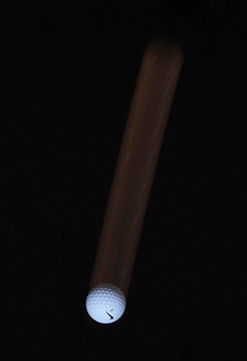Difference between revisions of "Rear Curtain Sync"
(→8 Second Limit) |
|||
| (9 intermediate revisions by 4 users not shown) | |||
| Line 1: | Line 1: | ||
__TOC__ | __TOC__ | ||
| + | ==Canon== | ||
| − | + | We’ve added Optimized Rear Curtain Sync capabilities with the ability for you to set the shutter speed at which rear curtain sync is engaged. Optimized Rear Curtain Sync requires a MiniTT1 or FlexTT5 / FlexTT6 as the transmitter, but you can use any PocketWizard as a receiver. You will need to plug your radio into the [[PocketWizard Utility]] to activate this feature. The default setting is set to "off". You can adjust the setting to choose where Rear Curtain Sync will engage in the [[PocketWizard Utility]] under the [[Flash Tab#Rear Curtain Sync Begins At: (Canon Only)|Flash Tab]]. You will also need to check the "Optimized Rear Curtain Sync/Manual Shutter Speeds" box directly below. | |
| − | + | ||
| − | We’ve added Optimized Rear Curtain Sync capabilities with the ability for you to set the shutter speed at which rear curtain sync is engaged. The default setting is set | + | |
We found in testing that the Canon system rear curtain sync timing is actually not at the precise end of the shutter opening, but actually slightly before (Fig 1). We have been able to improve on this timing to put the flash at the very end of the exposure (Fig 2). | We found in testing that the Canon system rear curtain sync timing is actually not at the precise end of the shutter opening, but actually slightly before (Fig 1). We have been able to improve on this timing to put the flash at the very end of the exposure (Fig 2). | ||
| Line 12: | Line 11: | ||
|[[File:735rcsynpwweb2.jpg]] | |[[File:735rcsynpwweb2.jpg]] | ||
|- | |- | ||
| − | |Fig 1: Rear Curtain Sync using<br> | + | |Fig 1: Rear Curtain Sync using<br>Canon’s technology. <br>Note: streak below golf ball. |
*Camera: 7D | *Camera: 7D | ||
*Shutter Speed: 1/10th | *Shutter Speed: 1/10th | ||
| Line 24: | Line 23: | ||
|} | |} | ||
</div> | </div> | ||
| − | |||
You do not need to set anything on your flashes including Canon’s own Second-Curtain Sync button. Toggling the setting on the flash will not change the setting in the radio. | You do not need to set anything on your flashes including Canon’s own Second-Curtain Sync button. Toggling the setting on the flash will not change the setting in the radio. | ||
| − | + | ==Nikon== | |
Rear Curtain Sync in the Nikon system is simply controlled by the on-camera setting. When using a ControlTL capable radio, this setting is respected for enabling and disabling Rear Curtain Sync. With a Nikon camera, the Rear Curtain Sync setting can be left enabled at any shutter speed. | Rear Curtain Sync in the Nikon system is simply controlled by the on-camera setting. When using a ControlTL capable radio, this setting is respected for enabling and disabling Rear Curtain Sync. With a Nikon camera, the Rear Curtain Sync setting can be left enabled at any shutter speed. | ||
| Line 35: | Line 33: | ||
Refer to your [http://support.nikonusa.com/app/answers/detail/a_id/13948#Anchor-9 camera's manual] for more information. | Refer to your [http://support.nikonusa.com/app/answers/detail/a_id/13948#Anchor-9 camera's manual] for more information. | ||
| + | |||
| + | |||
| + | ==Operational Considerations== | ||
| + | |||
| + | ===8 Second Limit=== | ||
| + | |||
| + | When using a MiniTT1 or FlexTT5 / FlexTT6 radio, the longest supported Rear Curtain Sync shutter speed is 8 seconds. Rear Curtain Sync exposures longer than this will not sync properly. | ||
| + | |||
| + | ===Rear Curtain Sync and Bulb=== | ||
| + | |||
| + | Rear Curtain Sync and Bulb mode cannot be used together, because Bulb exposures are terminated manually by the photographer. With rear curtain sync, the radio sends a signal to the flash to fire just before the shutter closes. In Bulb mode, the exposure timing is infinitely variable, and the radios do not receive commands indicating that an exposure is about to end. | ||
Latest revision as of 08:42, 12 July 2017
Contents
Canon
We’ve added Optimized Rear Curtain Sync capabilities with the ability for you to set the shutter speed at which rear curtain sync is engaged. Optimized Rear Curtain Sync requires a MiniTT1 or FlexTT5 / FlexTT6 as the transmitter, but you can use any PocketWizard as a receiver. You will need to plug your radio into the PocketWizard Utility to activate this feature. The default setting is set to "off". You can adjust the setting to choose where Rear Curtain Sync will engage in the PocketWizard Utility under the Flash Tab. You will also need to check the "Optimized Rear Curtain Sync/Manual Shutter Speeds" box directly below.
We found in testing that the Canon system rear curtain sync timing is actually not at the precise end of the shutter opening, but actually slightly before (Fig 1). We have been able to improve on this timing to put the flash at the very end of the exposure (Fig 2).
You do not need to set anything on your flashes including Canon’s own Second-Curtain Sync button. Toggling the setting on the flash will not change the setting in the radio.
Nikon
Rear Curtain Sync in the Nikon system is simply controlled by the on-camera setting. When using a ControlTL capable radio, this setting is respected for enabling and disabling Rear Curtain Sync. With a Nikon camera, the Rear Curtain Sync setting can be left enabled at any shutter speed.
However, the Rear Curtain Sync functionality actually begins at 1/125th, and is used at all slower shutter speeds when enabled.
Refer to your camera's manual for more information.
Operational Considerations
8 Second Limit
When using a MiniTT1 or FlexTT5 / FlexTT6 radio, the longest supported Rear Curtain Sync shutter speed is 8 seconds. Rear Curtain Sync exposures longer than this will not sync properly.
Rear Curtain Sync and Bulb
Rear Curtain Sync and Bulb mode cannot be used together, because Bulb exposures are terminated manually by the photographer. With rear curtain sync, the radio sends a signal to the flash to fire just before the shutter closes. In Bulb mode, the exposure timing is infinitely variable, and the radios do not receive commands indicating that an exposure is about to end.