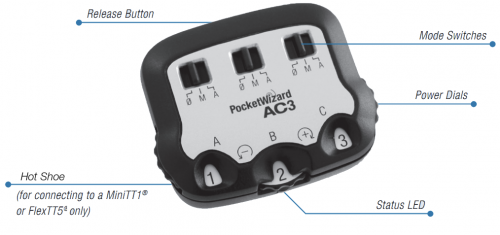Difference between revisions of "AC3 ZoneController"
m (→Specifications: added TT6) |
|||
| (23 intermediate revisions by 4 users not shown) | |||
| Line 4: | Line 4: | ||
| − | The AC3 ZoneController for Canon and Nikon is the gem of the ControlTL® product line. Add it to your on-camera MiniTT1® Transmitter or FlexTT5® Transceiver and you instantly have three zones of flash control. | + | The AC3 ZoneController for Canon and Nikon is the gem of the ControlTL® product line. Add it to your on-camera MiniTT1® Transmitter, FlexTT6 or FlexTT5® Transceiver and you instantly have three zones of flash control. Whether working in TTL or Manual mode, you now have control over all your flashes directly from the camera’s position. Put your flashes wherever you want, without worrying about having to access them during a shoot. With the AC3 ZoneController, you are in total control of your flash. |
| + | |||
| + | ''There are '''two separate versions of the AC3''' - one with a Nikon hotshoe, and one with a Canon shoe. Make sure to purchase the proper version for use with your system!'' | ||
{| border="0" align="center" style="text-align:center;" | {| border="0" align="center" style="text-align:center;" | ||
| − | + | ||
| − | + | ||
| − | + | ||
| − | + | ||
| − | + | ||
| − | + | ||
|} | |} | ||
| − | ====Features | + | ====Features==== |
*Three independent zones of flash control | *Three independent zones of flash control | ||
*6 stops of flash control in 1/3rd stop increments | *6 stops of flash control in 1/3rd stop increments | ||
| − | |||
*Turn zones on and off remotely | *Turn zones on and off remotely | ||
| − | *Works with Canon or Nikon Speedlights, AlienBees, White Lightning, | + | *Two dedicated AC3 versions - one for Nikon, and one for Canon systems. |
| + | *Works in PowerTracking, E-TTL II, CLS/i-TTL or Manual mode | ||
| + | *Works with Canon or Nikon Speedlights, AlienBees, White Lightning, Einstein™ E640, and Elinchrom RX flashes. | ||
*Put your flashes where you want, without worrying about accessing them during a shoot. | *Put your flashes where you want, without worrying about accessing them during a shoot. | ||
| Line 27: | Line 25: | ||
---- | ---- | ||
| + | ====AC3 Quick Start How-To==== | ||
| − | |||
| + | #Slide the AC3 onto your transmitting radio. Power on the transmitter, then the camera. | ||
| + | #Set up remote Speedlights on FlexTT5/FlexTT6 radios normally. Power on the flash, then the FlexTT5/FlexTT6. | ||
| + | #*Set all Speedlights on remote FlexTT5/FlexTT6 radios to normal TTL Mode. Do not use Manual or MASTER / REMOTE on your remote Speedlights. The AC3 will use either Nikon or Canon TTL commands to control manual power levels when the AC3 Mode Switch is set to M (Manual). | ||
| + | #*Use the FlexTT5/FlexTT6 Zone Switch to assign Zone A, B, or C to the Speedlight. | ||
| + | #On the AC3, set the Mode Switches to M (Manual) or A (Auto) for the zones in use. | ||
| + | #*Adjust flash output power with the Power Dials: | ||
| + | #**+ = Black numbers on a white background increase flash output by the stops shown. | ||
| + | #**– = White numbers on a black background decrease flash output by the stops shown. | ||
| + | #**Note: Make sure the camera is awake (half-press the shutter button) when changing settings to assure AC3 settings are transmitted to remote ControlTL radios. | ||
| + | #Take pictures normally. ''(Note: if you are using Canon radios, your first shot will be a calibration shot and will not trigger your remote flashes)'' | ||
| + | |||
| + | |||
| + | ---- | ||
| + | |||
| + | ====Operation==== | ||
[[File:AC3Labeled.png|center|500px]] | [[File:AC3Labeled.png|center|500px]] | ||
| + | |||
| + | ''Make sure the camera is awake (half-press the shutter button) when changing settings to assure AC3 settings are transmitted to remote ControlTL radios.'' | ||
=====Mode Switches===== | =====Mode Switches===== | ||
| − | *'''0 = OFF''' - Flashes will not trigger. Set unused zones to 0 | + | |
| + | ''The mode switches control the modes of operation for ControlTL receiving radios. It also controls zone on/off for PocketWizard Standard Channel Receivers with Quad-Triggering Zones, like the MultiMAX, Plus III, Plus IV, or flash packs with built-in PocketWizard radios, when using Standard Channels 17 or higher. You will not be able to adjust power with those radios but the AC3 can enable or disable the Zones.'' | ||
| + | |||
| + | |||
| + | *'''0 = OFF''' - Flashes will not trigger. Set unused zones to 0. | ||
*'''M = Manual Mode''' - ControlTL compatible flashes will use the manual power output value set on the AC3 Power Dial. See the [[#Power Dials|power dial]] chart below for more info. | *'''M = Manual Mode''' - ControlTL compatible flashes will use the manual power output value set on the AC3 Power Dial. See the [[#Power Dials|power dial]] chart below for more info. | ||
| − | *'''A = Auto Mode''' - ControlTL compatible flashes will use the Flash Exposure Compensation (FEC) as set on the AC3 Power Dial. Nikon Speedlights will perform i-TTL exposures. When compatible studio flashes are used, PowerTracking will engage (see PowerTracking | + | *'''A = Auto Mode''' - ControlTL compatible flashes will use the Flash Exposure Compensation (FEC) as set on the AC3 Power Dial. Nikon Speedlights will perform i-TTL exposures and Canon speedlites will perform e-TTL exposures. When compatible studio flashes are used, PowerTracking will engage (see the [[PowerTracking]] Wiki page or in the AC9 AlienBees Adapter, PowerST4 or PowerMC2 Quick Guides for more information). |
| + | |||
| + | ''Manual and Auto modes can be used at same time. Manual zones will not be calculated as part of the TTL exposure. Zones set to 0 (OFF) will not trigger.'' | ||
| + | |||
| + | |||
| + | FEC NOTE: In Auto Mode, Flash Exposure Compensation (FEC) can be set in more than one place and the values are used together - all positive and negative FEC values will be combined. | ||
| + | *FEC can be set: | ||
| + | **On each zone independently using the AC3 Power Dial when the zone is set to A (Auto) | ||
| + | **On each remote Speedlite using the camera’s FEC control. All AC3 zones set to A (Auto) will be affected equally. | ||
| + | |||
| + | If the combined FEC adjustments are more or less than your flash’s | ||
| + | capabilities, then the flash will operate at maximum or minimum | ||
| + | output accordingly | ||
| + | |||
=====Release Button===== | =====Release Button===== | ||
Press the release button to remove the AC3 from your transmitter. | Press the release button to remove the AC3 from your transmitter. | ||
=====Status LED===== | =====Status LED===== | ||
| − | The green Status LED blinks occasionally to indicate normal operation. | + | The green Status LED blinks occasionally to indicate normal operation. It will not blink in sync with the transmitting radio. If you are using a MiniTT1, the AC3 will stop blinking when the MiniTT1 sleeps. Pressing the shutter button halfway down should wake up the MiniTT1 and AC3. The FlexTT5/FlexTT6 radios do not sleep. |
| + | |||
=====Power Dials===== | =====Power Dials===== | ||
Sets the flash output power. | Sets the flash output power. | ||
| Line 150: | Line 183: | ||
|} | |} | ||
</div> | </div> | ||
| + | |||
| + | |||
| + | ---- | ||
| + | ====Specifications==== | ||
| + | |||
| + | |||
| + | <div align="center"> | ||
| + | {| border="1" | ||
| + | |- | ||
| + | |'''Compatiblity''' | ||
| + | |Canon E-TTL II '''OR''' Nikon CLS/i-TTL<br>Elinchrom RX, AlienBees, White Lightning, Einstein™ E640 Flash | ||
| + | |- | ||
| + | |'''Mounting''' | ||
| + | |Hot Shoe | ||
| + | |- | ||
| + | |'''Selector Switch''' | ||
| + | |Off, Manual, Auto (PowerTracking, E-TTL II, CLS/i-TTL) | ||
| + | |- | ||
| + | |'''Adjustment Range''' | ||
| + | |Auto = +/- 3 stops, 1/3 stop increments | ||
| + | |- | ||
| + | |'''Status Indicator''' | ||
| + | |LED: Green status indicator | ||
| + | |- | ||
| + | |'''Operating Temperature''' | ||
| + | |Above -15° C (5° F) and below 50° C (120° F) | ||
| + | |- | ||
| + | |'''Storage Temperature''' | ||
| + | |Above -30° C (22° F) and below 85° C (185° F) | ||
| + | |- | ||
| + | |'''Construction''' | ||
| + | |high impact plastic - ''RoHS Compliant'' | ||
| + | |- | ||
| + | |'''Power''' | ||
| + | |Receives power from attached radio | ||
| + | |- | ||
| + | |'''Dimensions''' | ||
| + | |2" (5cm) wide x 1.7" (4.2 cm) long x .9" (2.1cm) tall | ||
| + | |- | ||
| + | |'''Weight''' | ||
| + | |.82 ounces (23.25 grams) | ||
| + | |- | ||
| + | |'''Requirements''' | ||
| + | |Dedicated AC3 Version for Nikon and Canon systems. Must be used in conjunction with a MiniTT1, FlexTT5, or FlexTT6 on camera. | ||
| + | |} | ||
| + | </div> | ||
| + | |||
| + | |||
| + | ---- | ||
| + | |||
| + | ====Power Control for Non-Compatible Cameras==== | ||
| + | |||
| + | You can use your MiniTT1, FlexTT5, or FlexTT6 with an AC3 ZoneController on nearly *any* camera with a basic hot shoe to get Manual Power Control for Mamiya, Leica, Hasselblad, mirrorless cameras, etc. Trigger any ControlTL receiver in sync up to 1/125 on some models of camera. | ||
| + | |||
| + | You can read more about this exciting feature on our [[Power Control for Non-Compatible Cameras]] page. | ||
Latest revision as of 09:59, 30 August 2021
Contents
The AC3 ZoneController for Canon and Nikon is the gem of the ControlTL® product line. Add it to your on-camera MiniTT1® Transmitter, FlexTT6 or FlexTT5® Transceiver and you instantly have three zones of flash control. Whether working in TTL or Manual mode, you now have control over all your flashes directly from the camera’s position. Put your flashes wherever you want, without worrying about having to access them during a shoot. With the AC3 ZoneController, you are in total control of your flash.
There are two separate versions of the AC3 - one with a Nikon hotshoe, and one with a Canon shoe. Make sure to purchase the proper version for use with your system!
Features
- Three independent zones of flash control
- 6 stops of flash control in 1/3rd stop increments
- Turn zones on and off remotely
- Two dedicated AC3 versions - one for Nikon, and one for Canon systems.
- Works in PowerTracking, E-TTL II, CLS/i-TTL or Manual mode
- Works with Canon or Nikon Speedlights, AlienBees, White Lightning, Einstein™ E640, and Elinchrom RX flashes.
- Put your flashes where you want, without worrying about accessing them during a shoot.
AC3 Quick Start How-To
- Slide the AC3 onto your transmitting radio. Power on the transmitter, then the camera.
- Set up remote Speedlights on FlexTT5/FlexTT6 radios normally. Power on the flash, then the FlexTT5/FlexTT6.
- Set all Speedlights on remote FlexTT5/FlexTT6 radios to normal TTL Mode. Do not use Manual or MASTER / REMOTE on your remote Speedlights. The AC3 will use either Nikon or Canon TTL commands to control manual power levels when the AC3 Mode Switch is set to M (Manual).
- Use the FlexTT5/FlexTT6 Zone Switch to assign Zone A, B, or C to the Speedlight.
- On the AC3, set the Mode Switches to M (Manual) or A (Auto) for the zones in use.
- Adjust flash output power with the Power Dials:
- + = Black numbers on a white background increase flash output by the stops shown.
- – = White numbers on a black background decrease flash output by the stops shown.
- Note: Make sure the camera is awake (half-press the shutter button) when changing settings to assure AC3 settings are transmitted to remote ControlTL radios.
- Adjust flash output power with the Power Dials:
- Take pictures normally. (Note: if you are using Canon radios, your first shot will be a calibration shot and will not trigger your remote flashes)
Operation
Make sure the camera is awake (half-press the shutter button) when changing settings to assure AC3 settings are transmitted to remote ControlTL radios.
Mode Switches
The mode switches control the modes of operation for ControlTL receiving radios. It also controls zone on/off for PocketWizard Standard Channel Receivers with Quad-Triggering Zones, like the MultiMAX, Plus III, Plus IV, or flash packs with built-in PocketWizard radios, when using Standard Channels 17 or higher. You will not be able to adjust power with those radios but the AC3 can enable or disable the Zones.
- 0 = OFF - Flashes will not trigger. Set unused zones to 0.
- M = Manual Mode - ControlTL compatible flashes will use the manual power output value set on the AC3 Power Dial. See the power dial chart below for more info.
- A = Auto Mode - ControlTL compatible flashes will use the Flash Exposure Compensation (FEC) as set on the AC3 Power Dial. Nikon Speedlights will perform i-TTL exposures and Canon speedlites will perform e-TTL exposures. When compatible studio flashes are used, PowerTracking will engage (see the PowerTracking Wiki page or in the AC9 AlienBees Adapter, PowerST4 or PowerMC2 Quick Guides for more information).
Manual and Auto modes can be used at same time. Manual zones will not be calculated as part of the TTL exposure. Zones set to 0 (OFF) will not trigger.
FEC NOTE: In Auto Mode, Flash Exposure Compensation (FEC) can be set in more than one place and the values are used together - all positive and negative FEC values will be combined.
- FEC can be set:
- On each zone independently using the AC3 Power Dial when the zone is set to A (Auto)
- On each remote Speedlite using the camera’s FEC control. All AC3 zones set to A (Auto) will be affected equally.
If the combined FEC adjustments are more or less than your flash’s capabilities, then the flash will operate at maximum or minimum output accordingly
Release Button
Press the release button to remove the AC3 from your transmitter.
Status LED
The green Status LED blinks occasionally to indicate normal operation. It will not blink in sync with the transmitting radio. If you are using a MiniTT1, the AC3 will stop blinking when the MiniTT1 sleeps. Pressing the shutter button halfway down should wake up the MiniTT1 and AC3. The FlexTT5/FlexTT6 radios do not sleep.
Power Dials
Sets the flash output power.
| AC3 Power Control Chart (Manual) | |||
|---|---|---|---|
| AC3 Power Dial Setting | Speedlights | Most ControlTL Studio Strobes (5-stop Range) |
White Lightning X800, X1600 & X3200 Only; Low Range Mode |
| +3 | 1/1 | 1/1 | 1/4 |
| +2.7 | 1/2 + 0.7 | 1/2 + 0.7 | 1/8 + 0.7 |
| +2.3 | 1/2 + 0.3 | 1/2 + 0.3 | 1/8 + 0.3 |
| +2 | 1/2 | 1/2 | 1/8 |
| +1.7 | 1/4 + 0.7 | 1/4 + 0.7 | 1/16th + 0.7 |
| +1.3 | 1/4 + 0.3 | 1/4 + 0.3 | 1/16 + 0.3 |
| +1 | 1/4 | 1/4 | 1/16 |
| +0.7 | 1/8 + 0.7 | 1/8 + 0.7 | 1/32 + 0.7 |
| +0.3 | 1/8 +0.3 | 1/8 +0.3 | 1/32 + 0.3 |
| 0 | 1/8 | 1/8 | 1/32 |
| -0.3 | 1/16 + 0.7 | 1/16 + 0.7 | 1/64 + 0.7 |
| -0.7 | 1/16 + 0.3 | 1/16 + 0.3 | 1/64 + 0.3 |
| -1 | 1/16 | 1/16 | 1/64 |
| -1.3 | 1/32 + 0.7 | 1/32 + 0.7 | 1/128 + 0.7 |
| -1.7 | 1/32 + 0.3 | 1/32 + 0.3 | 1/128 + 0.3 |
| -2 | 1/32 | 1/32 | 1/128 |
| -2.3 | 1/64 + 0.7 | 1/32 | 1/128 |
| -2.7 | 1/64 + 0.3 | 1/32 | 1/128 |
| -3 | 1/64 | 1/32 | 1/128 |
Specifications
| Compatiblity | Canon E-TTL II OR Nikon CLS/i-TTL Elinchrom RX, AlienBees, White Lightning, Einstein™ E640 Flash |
| Mounting | Hot Shoe |
| Selector Switch | Off, Manual, Auto (PowerTracking, E-TTL II, CLS/i-TTL) |
| Adjustment Range | Auto = +/- 3 stops, 1/3 stop increments |
| Status Indicator | LED: Green status indicator |
| Operating Temperature | Above -15° C (5° F) and below 50° C (120° F) |
| Storage Temperature | Above -30° C (22° F) and below 85° C (185° F) |
| Construction | high impact plastic - RoHS Compliant |
| Power | Receives power from attached radio |
| Dimensions | 2" (5cm) wide x 1.7" (4.2 cm) long x .9" (2.1cm) tall |
| Weight | .82 ounces (23.25 grams) |
| Requirements | Dedicated AC3 Version for Nikon and Canon systems. Must be used in conjunction with a MiniTT1, FlexTT5, or FlexTT6 on camera. |
Power Control for Non-Compatible Cameras
You can use your MiniTT1, FlexTT5, or FlexTT6 with an AC3 ZoneController on nearly *any* camera with a basic hot shoe to get Manual Power Control for Mamiya, Leica, Hasselblad, mirrorless cameras, etc. Trigger any ControlTL receiver in sync up to 1/125 on some models of camera.
You can read more about this exciting feature on our Power Control for Non-Compatible Cameras page.