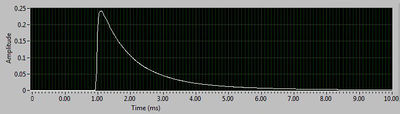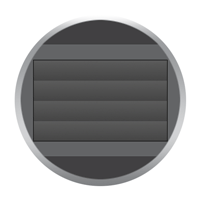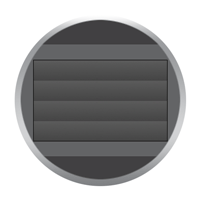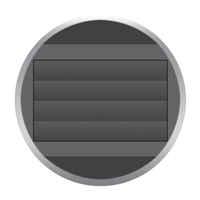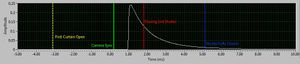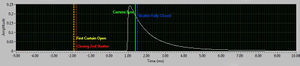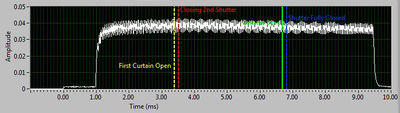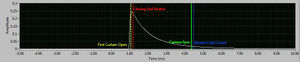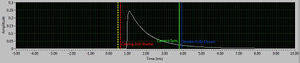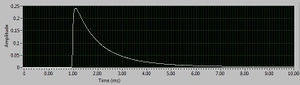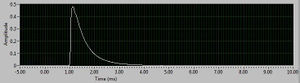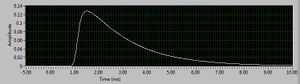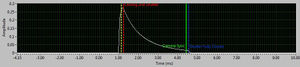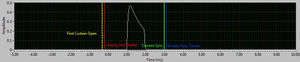Difference between revisions of "Understanding HyperSync and High Speed Sync"
(→A flash directly connected to a camera) |
(completely revamped intro with more explanation and added it as its own category) |
||
| (44 intermediate revisions by 3 users not shown) | |||
| Line 1: | Line 1: | ||
{{recommended reading|HyperSync|}} | {{recommended reading|HyperSync|}} | ||
| + | |||
| + | '''This section describes how HyperSync and High Speed Sync work at a basic level. Read the [[HyperSync Setup]] page for more detailed information on how to adjust HyperSync for your configuration.''' | ||
| + | |||
__TOC__ | __TOC__ | ||
| + | |||
| + | |||
| + | ==What is Flash Sync?== | ||
| + | |||
| + | Adding flash to your photography can dramatically impact your images. Relying on natural light is nice for some images but the ability to place the light where you want it can take your photography to new levels. The ability to "put the sun where you want it" when it's a cloudy day, adding a backlight to a portrait to make the subject "pop", or even just adding a tiny bit of fill flash to illuminate a dark spot can improve your images and create an entirely new look. | ||
| + | |||
| + | When shooting with flash, it is critical to ensure that the flash and shutter sync properly. If a flash is not in sync with the shutter, the result will be either an underexposed image without the flash or possible dark banding if the sync timing is not correct. There are different methods of synchronizing the flash with a camera’s shutter. These methods depend primarily on the shutter speed and flashes you use. While the flash appears instantaneous to our eyes, it actually has duration and variance. These are important to the camera’s sensor, especially at faster shutter speeds and will impact the results of your image. | ||
| + | |||
| + | ===X-Sync=== | ||
| + | When the camera takes a photo, it sends a signal through the hot shoe and/or PC port of the camera to tell the flash to fire. Every camera has a specific maximum speed where the flash will be in sync with the photo. If the shutter speed is faster than X-sync, the result will be a dark band in the image (which is the result of the back of the shutter curtain) or a completely missed sync with no flash visible in the image. You can find your camera's X-sync in the specification part of the camera's instruction manual. | ||
| + | |||
| + | At shutter speeds slower than X-sync (usually 1/200 or 1/250), a normal flash of light is all that is required: the camera is told to fire, the first curtain of the shutter opens and sends the signal to the hot shoe and/or Pc port, the flash fires for its flash duration, and the second curtain of the shutter closes, resulting in the flash syncing properly with the exposure. Please see the [[#X-sync_-_Flash_behavior_with_normal_sync_limits|'''X-Sync''']] section below for more details. | ||
| + | |||
| + | At shutter speeds faster than X-sync (usually 1/250 through 1/8000) the time between the shutter’s first curtain opening and second curtain closing is not long enough for a normal flash of light to complete its duration. At the fastest shutter speeds, the second curtain starts to close before the first curtain is fully out of the way. The shutter’s curtains are moving at the same time, exposing a moving slit of light across the sensor, like a copier, and the sensor never fully exposed at one time. At these shutter speeds, you may be able to use other flash techniques to properly sync the flash. | ||
| + | |||
| + | ===High Speed Sync (HSS)=== | ||
| + | High Speed Sync (HSS or Auto-FP sync) is one way to enable flash sync over your camera's maximum X-sync. It begins pulsing or strobing the flash before the first curtain opens and continues to pulse it until after the second curtain closes. From the camera’s perspective, this pulsed light appears as continuous light during the exposure. HSS uses a lot of energy, however, which means there is less light available for the image, and is usually only available in lower powered Speedlites/Speedlights. Syncing up to 1/8000 is possible, but the flash must be very close to the subject. Faster shutter speeds require a lot more energy from the flash and faster pulsing, resulting in a lower powered flash burst. | ||
| + | |||
| + | To perform HSS, the camera must be able to send the specific timing information to start and stop the pulsing and the flash must be able to perform the pulsing. HSS was originally limited to speedlights though some strobes now have the ability to perform the special function. HSS requires TTL communication both from the camera and to the flash. It is typically only available within a closed manufacturing system, for example, a Nikon camera can use Nikon's CLS to trigger FP Sync in a Nikon flash but it cannot trigger HSS in a Godox strobe. The PocketWizard ControlTL radios can be used for HSS with compatible Nikon and Canon cameras and their respective speedlights. Please see the [[#High_Speed_Sync|'''High Speed Sync''']] section below for more details. | ||
| + | |||
| + | ===HyperSync=== | ||
| + | HyperSync is another way to sync a flash faster than your camera's X-sync but it works differently than HSS. It uses a normal single burst of light, which has much more energy in it and will yield a much higher powered flash burst than using HSS. HyperSync uses precision timing to align the flash’s duration and output curve with the moving shutter curtains. This allows more light in the image than HSS can provide, and works with higher powered flashes like studio flash packs and monolights. | ||
| + | |||
| + | For most HyperSync applications, you can use both the main burst of the initial flash as well as the 'fade down' from the pack to cover the sensor. The 'fade down' may show as a gradient shadow in the image, almost like a graduated neutral density filter. If you are shooting outside in bright light, you may even be able to use the gradient to your advantage. You should be able to find the duration of your flash in the flash's instruction manual. Changing power levels on the flash will also change the flash duration. Most (but not all) flashes have the longest duration at full power. | ||
| + | |||
| + | Different flash and camera combinations yield different shutter speed and light output performance, but most combinations will get worthwhile benefits using HyperSync. It is best to use a flash with a long duration, as using flashes with longer durations can result in being able to sync your camera at faster shutter speeds. To perform HyperSync, it requires TTL communication from the camera. You need to use a ControlTL radio on the camera but any PocketWizard radio can be used as a receiver. Please see the [[#HyperSync|'''HyperSync''']] section below for more details. | ||
| + | |||
| + | |||
| + | Other techniques, like the "HSS Hack" (with or without a manually dialed in delay), can sometimes get a normal flash of light from a studio pack into an exposure taken at faster shutter speeds, but these methods are less precise than HyperSync, lack automation, and are more limited to which camera and flash combinations yield usable results. | ||
| + | |||
| + | |||
| + | == What HyperSync results can I get with my camera and flash? == | ||
| + | |||
| + | Thankfully, we have done a lot of the work for you by sharing images that we have captured using as many combinations of camera and flash model as possible. Our examples are available below. Simply click on your camera and find the flash that you wish to use with HyperSync. There are countless combinations of flashes and cameras in the world, and we will add more cameras and flashes as time goes by. If you don't see your equipment, feel free to contact us directly: http://www.pocketwizard.com/contact/inquiry/ | ||
| + | |||
| + | <center> | ||
| + | {{C HATT}} | ||
| + | {{N HATT}} | ||
| + | </center> | ||
| + | |||
| + | '''''Read the [[HyperSync Setup]] page for more detailed information on how to adjust HyperSync.''''' | ||
| + | |||
<br /> | <br /> | ||
| − | |||
| − | |||
| − | |||
| − | + | {{Don't see your gear?}} | |
| + | |||
| + | |||
== How Does a Flash Work? == | == How Does a Flash Work? == | ||
| − | A flash is designed to emit a very intense light for a short duration of time. This is done by filling a flashtube with xenon gas, and then using a charged capacitor to energize the xenon with a very high amount of electrical current. The peak has the highest amount of energy emitted | + | A flash is designed to emit a very intense light for a short duration of time. This is done by filling a flashtube with xenon gas, and then using a charged capacitor to energize the xenon with a very high amount of electrical current. This produces the light that flashes use to illuminate a scene. You can visualize a single flash event as “light over time,” plotted as a curve. The peak has the highest amount of energy emitted but energy continues to be emitted at a decreasing rate so long as the xenon gas is energized. This drop in energy (and therefore light output) creates the “tail” of the curve. |
| Line 19: | Line 63: | ||
| − | While appearing to | + | While appearing to be instantly turned on and instantly turned off again, a flashtube can be excited for anywhere from 1 microsecond to tens of milliseconds. Most consumer flashes usually average around 1 millisecond, with some being longer, and some being shorter. |
| + | |||
| + | |||
| + | == How Does a Shutter Work? == | ||
| + | |||
| + | |||
| + | A camera’s shutter has two curtains that cover the sensor. When you press the shutter button, the first curtain moves, exposing the sensor. Next, the second curtain moves, finishing the exposure. Your first curtain opens all the way before the second curtain starts to move. This fully exposes the camera’s sensor. Your camera has a limit where it can fully open its shutter and capture a normal flash duration across the entire exposure all at once. This is your camera’s X-sync limit. | ||
| + | |||
| + | [[File:X-SyncShutter.gif|center]] | ||
| + | <center>A simulated shutter at X-sync</center> | ||
| + | |||
| + | |||
| + | Shutter speeds above X-sync act differently. The first curtain begins to move downwards. Before they reach the bottom, the second curtain begins to move. This creates a moving slit. | ||
| + | |||
| + | |||
| + | [[File:MediumShuttersAboveX-Sync.gif|center]] | ||
| + | <center>A simulated shutter above X-sync]</center> | ||
| + | |||
| + | |||
| + | The faster the shutter speed, the smaller the slit: | ||
| + | |||
| + | |||
| + | [[File:FastestShuttersAboveX-Sync.gif|center]] | ||
| + | <center>Faster shutter speeds have smaller slits</center> | ||
| − | == X- | + | == X-sync - Flash behavior with normal sync limits == |
=== A flash directly connected to a camera === | === A flash directly connected to a camera === | ||
| − | + | Your camera has a limit where it can fully open its shutter and capture flash across the entire sensor all at once. This is your camera’s X-sync limit. | |
A camera triggering a flash at X-sync follows this timeline: | A camera triggering a flash at X-sync follows this timeline: | ||
| − | |||
| − | |||
| − | |||
| − | |||
| − | |||
| − | |||
| + | # The shutter button is pressed. | ||
| + | #Several milliseconds of time pass. This is called lag time. The amount of lag time varies from camera to camera. | ||
| + | #The first curtain moves from the top of the sensor to the bottom. The camera’s sensor is exposed. | ||
| + | #Some microseconds of time pass. The camera triggers its PC terminal and the center sync pin on the hot shoe. | ||
| + | #The flash emits light for its flash duration. The time this happens can be any amount of time up to a few milliseconds. | ||
| + | #The second curtain moves from the top of the sensor to the bottom. | ||
| + | #The second curtain in the camera closes and both curtains reset to the top of the sensor | ||
| − | <center><gallery perrow=2 widths=300px caption="Timing Sequence at X- | + | |
| + | <center><gallery perrow=2 widths=300px caption="Timing Sequence at X-sync"> | ||
File:X-sync_shutter_sequence.JPG|Shutter Sequence at X-sync | File:X-sync_shutter_sequence.JPG|Shutter Sequence at X-sync | ||
File:5DMarkII_1.200.JPG|Ranger RX (S Head) at full power, 5D Mark II 1/200th f/22. This is a photo of a white wall to demonstrate no clipping or gradation. | File:5DMarkII_1.200.JPG|Ranger RX (S Head) at full power, 5D Mark II 1/200th f/22. This is a photo of a white wall to demonstrate no clipping or gradation. | ||
| Line 44: | Line 113: | ||
| + | Shutter speeds above X-sync work differently. A camera triggering a flash above X-sync follows this timeline: | ||
| − | + | #The shutter button is pressed. | |
| + | #Several milliseconds of time pass. This is called lag time. The amount of lag time varies from camera to camera. | ||
| + | #The first curtain begins expose the sensor as it moves from top to bottom. | ||
| + | #Before the first curtain reaches the bottom of the sensor, the second curtain begins to move. The space between the first and second curtain is a small slit that moves across the sensor. The faster your shutter speed, the smaller the slit becomes. | ||
| + | #The first curtain reaches the bottom of the sensor. | ||
| + | #The camera triggers its PC terminal and the center sync pin on the hot shoe. (Many cameras do not provide this sync output above X-sync.) | ||
| + | #The flash emits light for its flash duration. The time this happens can be any amount of time up to a few milliseconds. | ||
| + | #The moving slit is exposed to the flash. | ||
| + | #The second curtain in the camera closes and both curtains reset to the top of the sensor | ||
| + | |||
| + | |||
| + | When a camera connected directly to a flash via sync cable is used above X-sync the second curtain blocks part of the sensor from being exposed to light. This shows up as a black band, or clipping. | ||
<center><gallery perrow=2 widths=300px caption="Timing Sequence at 1/8000th With a Sync Cord"> | <center><gallery perrow=2 widths=300px caption="Timing Sequence at 1/8000th With a Sync Cord"> | ||
| − | File:Non-hypersync_1.8000.JPG|Sync Cord Timing Sequence at 1/8000th | + | File:Non-hypersync_1.8000.JPG|border|Sync Cord Timing Sequence at 1/8000th |
| − | File:IMG 4812.JPG|Ranger RX (S Head) at full power, 5D Mark II 1/8000th f/22 | + | File:IMG 4812.JPG|Ranger RX (S Head) at full power, 5D Mark II 1/8000th f/22. This photo shows a tiny sliver of white flash exposure at the top, while the rest of the sensor has been blocked by the second curtain. |
</gallery></center> | </gallery></center> | ||
| − | + | The timing sequence has tighter tolerances at X-sync compared to slower speeds. This tighter tolerance and the radio processing delay moves the moment the sensor sees the flash. Since the second curtain has started to move a small bit, on a very small number of cameras you get shadowing or clipping in your exposure. Flashes with long durations can show clipping at X-sync. Cameras with slow shutters can show clipping at X-sync. To get rid of clipping, you may have to use a slower shutter speed. | |
| − | + | The PlusX, Plus III, or MultiMAX have a mode to reduce this delay, called [[Transmit Only]]. A receiving Plus III can use [[FAST mode]] to reduce processing time. | |
| − | [[ | + | |
| + | == [[High Speed Sync]] == | ||
| − | |||
| + | High Speed Sync (HSS) is a Canon technique for syncing flash above X-sync. HSS is called Auto-FP in the Nikon system. This is a speedlight-only technique that pulses light above X-sync. This appears to the camera as a continuous light at faster shutter speeds. | ||
| − | |||
| + | A camera and flash using HSS/Auto-FP follow this timeline: | ||
| − | + | #The shutter button is pressed. | |
| + | #Several milliseconds of time pass. This is called lag time. The amount of lag time varies from camera to camera. | ||
| + | #The speedlight begins to pulse light just before the first curtain begins to move. | ||
| + | #The first curtain begins to move from the top of the sensor to the bottom. | ||
| + | #The camera’s sensor is exposed. | ||
| + | #Before the first curtain reaches the bottom of the sensor, the second curtain begins to move. The space between the first and second curtain is a small slit that moves across the sensor. The faster your shutter speed, the smaller the slit becomes. | ||
| + | #The speedlight continues to pulse. | ||
| + | #The first curtain reaches the bottom of the sensor. | ||
| + | #The second curtain in the camera closes and both curtains reset to the top of the sensor. | ||
| + | #The speedlight stops pulsing. | ||
| − | |||
| − | |||
| − | |||
[[File:FP_Sync_Optical.jpg|400px|center|frameless|HSS Pulses at various shutter speeds within the Canon Optical communications system]] | [[File:FP_Sync_Optical.jpg|400px|center|frameless|HSS Pulses at various shutter speeds within the Canon Optical communications system]] | ||
| − | <center>HSS | + | <center>600EX-RT's HSS Performance at 1/8000th in a 1D Mark III's shoe without any radios</center> |
| − | + | ||
| − | + | ||
| − | + | ||
| − | + | ||
| − | + | ||
| − | + | ||
| − | + | HSS/Auto FP requires a speedlight. Studio strobes are not capable of pulsing light. HSS requires special timing information from the camera. This information is communicated through the TTL pins of a camera's hot shoe. A normal studio flash cannot perform the light pulse technique. | |
| − | + | ||
| − | + | ||
| − | + | ||
| − | + | ||
| − | + | ||
| − | + | HSS exposures will not be as bright as standard single-pop flashes, because the available energy is divided among all the pulses over exposure time. The pulsed light requires more energy than non-pulsed flash. Flashes using HSS may need to be positioned closer to a subject. | |
== [[HyperSync]] == | == [[HyperSync]] == | ||
| − | |||
| − | + | A normal, non-HSS flash is more efficient at delivering light to a subject than an HSS (pulsed) flash. As a result, flashes may be positioned farther from a subject. | |
| − | + | HyperSync uses special camera communication to trigger a normal flash before the first curtain opens. It can also eliminate the delay introduced by a typical radio trigger. The timing can be optimized for some flashes based on the user’s wishes. | |
| − | + | A camera triggering a flash with HyperSync follows this timeline: | |
| + | #The shutter button is pressed. | ||
| + | #Several milliseconds of time pass. This is called lag time. The amount of lag time varies from camera to camera. | ||
| + | #The attached MiniTT1 or FlexTT5 senses exactly when the shutter will fire, and then fires the flash early. | ||
| + | #The first curtain begins to move from the top of the sensor to the bottom. | ||
| + | #The camera’s sensor is exposed. | ||
| + | #Before the first curtain reaches the bottom of the sensor, the second curtain begins to move. The space between the first and second curtain is a small slit. The faster the shutter speed is set the smaller the slit will become. | ||
| + | #The first curtain reaches the bottom of the sensor. | ||
| + | #The camera triggers its PC terminal and the center sync pin on the hot shoe. | ||
| − | |||
| + | HyperSync requires a ControlTL transmitter like the [[Nikon MiniTT1 and FlexTT5]] or [[Canon MiniTT1 and FlexTT5]]. Optimizing HyperSync Automation require a ControlTL receiver like the [[PowerMC2]], [[PowerST4]], or [[AC9 AlienBees Adapter]]. All transmitter HyperSync adjustments are made in the [[PocketWizard Utility]] on the [[HyperSync/HSS Tab]]. Any PocketWizard radio can be used as a receiver and be triggered from the ControlTL transmitter's HyperSync timing. You will see the best results using a ControlTL receiver. | ||
| − | There are two methods of using HyperSync Automation | + | |
| + | There are two methods of using HyperSync Automation available on a ControlTL receiver: [[Understanding HyperSync and High Speed Sync#Reduced Clipping|Reduced Clipping]] and [[Understanding HyperSync and High Speed Sync#Highest Energy|Highest Energy]]. The two methods choose different flash firing times relative to the camera's shutters opening. | ||
===Reduced Clipping=== | ===Reduced Clipping=== | ||
| − | Reduced Clipping | + | |
| + | Reduced Clipping attempts to keep bottom frame clipping out of your images. Reduced Clipping may result in a gradient across the image. Gradation means the photo is lighter at the bottom and darker at the top. The results are very usable in many situations. | ||
<center><gallery perrow=2 widths=300px caption="Reduced Clipping"> | <center><gallery perrow=2 widths=300px caption="Reduced Clipping"> | ||
| − | |||
File:Reduced_clipping_offset.JPG|HyperSync Offset for "Reduced Clipping" | File:Reduced_clipping_offset.JPG|HyperSync Offset for "Reduced Clipping" | ||
| + | File:IMG_0282.JPG|Ranger RX (S Head) at full power, 5D Mark II 1/8000th f/22 | ||
</gallery></center> | </gallery></center> | ||
| Line 130: | Line 215: | ||
| − | "Reduced Clipping" is selected on the ControlTL receiver, as shown in the | + | "Reduced Clipping" is selected on the ControlTL receiver, as shown in on the [[HyperSync Setup#All ControlTL Radios – HyperSync Automation|All ControlTL Radios – HyperSync Automation]] page. This is the factory default setting. |
| − | * You | + | *You can achieve similar results to [[Understanding HyperSync and High Speed Sync#Reduced Clipping|Reduced Clipping]] '''manually''' with a non-ControlTL compatible flash by following the directions for the [[HyperSync Setup#How to Configure the Receiving FlexTT5 P2 Port|FlexTT5 P2 Port]] and trying to eliminate clipping at your '''highest''' shutter speeds. |
| − | + | * You can achieve similar results to [[Understanding HyperSync and High Speed Sync#Reduced Clipping|Reduced Clipping]] '''manually''' with a radio receiving on a [[Channels#Standard Channels|Standard Channel]] (meaning a ([[Plus II]], [[Plus III]], [[PlusX]], [[MultiMAX]], [[Misc_Tab#Basic_Trigger|FlexTT5 in Basic Trigger Mode]]), or internal PocketWizard receiver built in to your flash.) This is done by following the directions for the [[HyperSync Setup#How to Configure the ControlTL Transmitter - HyperSync Flash Duration For Standard Channels|How to Configure the ControlTL Transmitter - HyperSync Flash Duration For Standard Channels]] section, and trying to eliminate clipping at your '''highest''' shutter speeds. | |
| − | * You can | + | |
| − | Note: | + | Note: Using Speedlites or the Einstein E-640 for HyperSync with HyperSync is most effective at full power with these flashes because of their IGBT design. HSS/Auto-FP is suggested for users shooting above X-sync with Speedlites. You can read more about IGBT designed flashes here: http://www.paulcbuff.com/sfe-flashduration.php |
| − | '''''Read the [[HyperSync]] | + | '''''Read the [[HyperSync Setup]] page for more detailed information on how to adjust HyperSync.''''' |
=== Highest Energy === | === Highest Energy === | ||
| − | Highest Energy | + | |
| + | Highest Energy attempts to get as much flash energy into the image as possible. This will reduce gradation at lower HyperSync speeds, however it can result in black bars or clipping in the frame at the highest shutter speeds. For many situations this can yield useful results as clipping can be cropped out of the image, or the clipping area is exposed by ambient light primiarily. | ||
<center><gallery perrow=2 widths=300px caption="Highest Energy"> | <center><gallery perrow=2 widths=300px caption="Highest Energy"> | ||
| − | |||
File:Highest energy offset.JPG|HyperSync Offset for "Highest Energy" | File:Highest energy offset.JPG|HyperSync Offset for "Highest Energy" | ||
| + | File:IMG 4015.JPG|Ranger RX (S Head) at full power, 5D Mark II 1/8000th f/22 | ||
</gallery></center> | </gallery></center> | ||
| Line 156: | Line 241: | ||
Highest Energy benefits photographers: | Highest Energy benefits photographers: | ||
| − | * | + | *Using HyperSync speeds just above X-sync |
| − | * | + | *Who need as much action stopping flash power in the image as possible (remember that for HyperSync, longer flash durations are better) |
| + | *Where gradation is not acceptable | ||
*In any situation where cropping is an option | *In any situation where cropping is an option | ||
| − | "Highest Energy" is selected on the ControlTL receiver, as shown | + | "Highest Energy" is selected on the ControlTL receiver, as shown on the [[HyperSync Setup#All ControlTL Radios – HyperSync Automation|All ControlTL Radios – HyperSync Automation]] page. |
| − | + | *You can achieve similar results to [[Understanding HyperSync and High Speed Sync#Highest Energy|Highest Energy]] '''manually''' with a non-ControlTL compatible flash by following the directions for the [[HyperSync Setup#How to Configure the Receiving FlexTT5 P2 Port|FlexTT5 P2 Port]] and trying to eliminate clipping at '''lower''' HyperSync speeds without "clipping" visible at the bottom of your frame. | |
| − | * You can | + | * You can achieve similar results to [[Understanding HyperSync and High Speed Sync#Highest Energy|Highest Energy]] HyperSync '''manually''' with a radio receiving on a [[Channels#Standard Channels|Standard Channel]] (meaning a ([[Plus II]], [[Plus III]], [[PlusX]], [[MultiMAX]], [[Misc_Tab#Basic_Trigger|FlexTT5 in Basic Trigger Mode]]), or internal PocketWizard receiver built in to your flash.) This is done by following the directions for the [[HyperSync Setup#How to Configure the ControlTL Transmitter - HyperSync Flash Duration For Standard Channels|How to Configure the ControlTL Transmitter - HyperSync Flash Duration For Standard Channels]] section, and trying to eliminate clipping at your '''lower''' HyperSync speeds without "clipping" visible at the bottom of your frame. |
| − | * You can | + | |
| − | Note: | + | Note: Using Speedlites or the Einstein E-640 for HyperSync with HyperSync is most effective at full power with these flashes because of their IGBT design. HSS/Auto-FP is suggested for users shooting above X-sync with Speedlites. You can read more about IGBT designed flashes here: http://www.paulcbuff.com/sfe-flashduration.php |
| − | '''''Read the [[HyperSync]] | + | '''''Read the [[HyperSync Setup]] page for more detailed information on how to adjust HyperSync.''''' |
| − | = Factors to consider = | + | === Factors to consider === |
| − | |||
| − | + | There are many factors that may impact HyperSync performance. | |
| − | * Flash duration is a critical factor. Longer flash durations are better. | + | ==== Flash Duration ==== |
| + | |||
| + | |||
| + | *Flash duration is a critical factor in HyperSync performance. The flash duration is the length of time from when your flashtube is first energized to when it is no longer emitting energy. Longer flash durations are better. You may want to compare t.5 times from flash manufacturers to see how long or short your flash is compared to others. | ||
| + | |||
<center><gallery perrow=2 widths=300px caption="Difference Flash Duration Makes With Otherwise Matching Equipment"> | <center><gallery perrow=2 widths=300px caption="Difference Flash Duration Makes With Otherwise Matching Equipment"> | ||
File:IMG_0282.JPG|Ranger RX (S Head) at full power, 5D Mark II 1/8000th f/22 | File:IMG_0282.JPG|Ranger RX (S Head) at full power, 5D Mark II 1/8000th f/22 | ||
| − | File:5DIIRangerRXA RC +3.JPG|Ranger RX (A Head) at full power, 5D Mark II 1/8000th f/22 | + | File:5DIIRangerRXA RC +3.JPG|Ranger RX (A Head) at full power, 5D Mark II 1/8000th f/22 |
| − | File:Ranger RX 7.5 Power Flash Duration.JPG|Ranger RX S Head Flash Duration Shape | + | File:Ranger RX 7.5 Power Flash Duration.JPG|Ranger RX S Head Flash Duration Shape t.5=1/1150 |
| − | File:Ranger_RX_A-head_7.5_Power_Flash_Duration.JPG|Ranger RX A Head Flash Duration Shape | + | File:Ranger_RX_A-head_7.5_Power_Flash_Duration.JPG|Ranger RX A Head Flash Duration Shape t.5=1/2300 |
</gallery></center> | </gallery></center> | ||
| − | === Power Level === | + | ==== Power Level ==== |
| − | * Flash duration | + | *Flash duration is a critical factor in HyperSync performance. The flash duration is the length of time from when your flashtube is first energized to when it is no longer emitting energy. Longer flash durations are better. You may want to compare t.5 times from flash manufacturers to see how long or short your flash is compared to others. |
<center><gallery perrow=2 widths=300px caption="Difference Power Level has on Flash Duration"> | <center><gallery perrow=2 widths=300px caption="Difference Power Level has on Flash Duration"> | ||
File:IMG_0282.JPG|Ranger RX (S Head) at full power, 5D Mark II 1/8000th f/22 | File:IMG_0282.JPG|Ranger RX (S Head) at full power, 5D Mark II 1/8000th f/22 | ||
| − | File:5DIIRangerRXS RC -3.JPG|Ranger RX (S Head) at lowest power, 5D Mark II 1/8000th f/22 | + | File:5DIIRangerRXS RC -3.JPG|Ranger RX (S Head) at lowest power, 5D Mark II 1/8000th f/22 |
File:Ranger RX 7.5 Power Flash Duration.JPG|Ranger RX S Head Flash Duration Shape - Highest Power | File:Ranger RX 7.5 Power Flash Duration.JPG|Ranger RX S Head Flash Duration Shape - Highest Power | ||
File:Ranger_RX_S-Head_1.5_Power_Flash_Duration.JPG|Ranger RX S Head Flash Duration Shape - Lowest Power | File:Ranger_RX_S-Head_1.5_Power_Flash_Duration.JPG|Ranger RX S Head Flash Duration Shape - Lowest Power | ||
</gallery></center> | </gallery></center> | ||
| − | === | + | ==== Use with IGBT-controlled strobes ==== |
| − | |||
| + | *A Speedlight, Einstein E640, or other IGBT-controlled flash will need to be used at full power with HyperSync. Power levels less than full will result in clipping at the top and bottom due to the way IGBT-controlled flashes adjust flash duration for power control. | ||
| + | |||
| + | To read more about how IGBT-controlled flashes differ from other types of flashes, see the [[IGBT-controlled flashes vs. Voltage-controlled flashes]] page. | ||
| + | |||
| + | |||
| + | <center><gallery perrow=2 widths=300px caption="IGBT-controlled flash at 1/1 power and 1/2 power"> | ||
| + | File:5DMarkIIEinsteinFullPower.JPG|Einstein E640 at full power, 5D Mark II 1/8000th f/11 | ||
| + | File:5D_Mark_II_Einstein-1Stops.JPG|Einstein E640 (with PowerMC2) -1 stop from full, 5D Mark II 1/8000th f/11 | ||
| + | File:Einstein_full_timing.JPG|Einstein E640 Flash Duration Shape t.5=1/2000th | ||
| + | File:Einstein_FlashDuration_-1.JPG|Einstein E640 Flash Duration Shape t.5=1/4000th (estimated) | ||
| + | </gallery></center> | ||
| + | |||
| + | ==== Camera Choice ==== | ||
| + | |||
| + | *Cameras with larger and slower shutters can produce more noticeable gradation. Cameras with faster moving shutters and smaller sensors can improve HyperSync success by minimizing gradation. Faster or slower moving shutters are not the same as your camera's shutter speed setting. | ||
<center><gallery perrow=2 widths=300px caption="Camera Choice"> | <center><gallery perrow=2 widths=300px caption="Camera Choice"> | ||
| Line 213: | Line 315: | ||
</gallery></center> | </gallery></center> | ||
| − | + | *Some cameras allow enough time for HyperSync to fire before the camera moves its first shutter. Some do not. Different combinations yield different results. | |
| − | + | ||
| − | * Some cameras | + | |
| − | + | ||
<center><gallery perrow=2 widths=300px caption="Communication Time Limitation"> | <center><gallery perrow=2 widths=300px caption="Communication Time Limitation"> | ||
| Line 222: | Line 321: | ||
File:D3RangerRXS_RC_+3.JPG|Ranger RX (S Head) at full power, Nikon D3 1/8000th f/22 (HyperSync Only Enabled)''' (Less Communication Time)''' | File:D3RangerRXS_RC_+3.JPG|Ranger RX (S Head) at full power, Nikon D3 1/8000th f/22 (HyperSync Only Enabled)''' (Less Communication Time)''' | ||
</gallery></center> | </gallery></center> | ||
| − | |||
| − | |||
| − | |||
| − | |||
| − | |||
| − | |||
| − | |||
| − | |||
| − | |||
| − | |||
Latest revision as of 10:56, 3 January 2021
| Next recommended reading: HyperSync |
This section describes how HyperSync and High Speed Sync work at a basic level. Read the HyperSync Setup page for more detailed information on how to adjust HyperSync for your configuration.
Contents
What is Flash Sync?
Adding flash to your photography can dramatically impact your images. Relying on natural light is nice for some images but the ability to place the light where you want it can take your photography to new levels. The ability to "put the sun where you want it" when it's a cloudy day, adding a backlight to a portrait to make the subject "pop", or even just adding a tiny bit of fill flash to illuminate a dark spot can improve your images and create an entirely new look.
When shooting with flash, it is critical to ensure that the flash and shutter sync properly. If a flash is not in sync with the shutter, the result will be either an underexposed image without the flash or possible dark banding if the sync timing is not correct. There are different methods of synchronizing the flash with a camera’s shutter. These methods depend primarily on the shutter speed and flashes you use. While the flash appears instantaneous to our eyes, it actually has duration and variance. These are important to the camera’s sensor, especially at faster shutter speeds and will impact the results of your image.
X-Sync
When the camera takes a photo, it sends a signal through the hot shoe and/or PC port of the camera to tell the flash to fire. Every camera has a specific maximum speed where the flash will be in sync with the photo. If the shutter speed is faster than X-sync, the result will be a dark band in the image (which is the result of the back of the shutter curtain) or a completely missed sync with no flash visible in the image. You can find your camera's X-sync in the specification part of the camera's instruction manual.
At shutter speeds slower than X-sync (usually 1/200 or 1/250), a normal flash of light is all that is required: the camera is told to fire, the first curtain of the shutter opens and sends the signal to the hot shoe and/or Pc port, the flash fires for its flash duration, and the second curtain of the shutter closes, resulting in the flash syncing properly with the exposure. Please see the X-Sync section below for more details.
At shutter speeds faster than X-sync (usually 1/250 through 1/8000) the time between the shutter’s first curtain opening and second curtain closing is not long enough for a normal flash of light to complete its duration. At the fastest shutter speeds, the second curtain starts to close before the first curtain is fully out of the way. The shutter’s curtains are moving at the same time, exposing a moving slit of light across the sensor, like a copier, and the sensor never fully exposed at one time. At these shutter speeds, you may be able to use other flash techniques to properly sync the flash.
High Speed Sync (HSS)
High Speed Sync (HSS or Auto-FP sync) is one way to enable flash sync over your camera's maximum X-sync. It begins pulsing or strobing the flash before the first curtain opens and continues to pulse it until after the second curtain closes. From the camera’s perspective, this pulsed light appears as continuous light during the exposure. HSS uses a lot of energy, however, which means there is less light available for the image, and is usually only available in lower powered Speedlites/Speedlights. Syncing up to 1/8000 is possible, but the flash must be very close to the subject. Faster shutter speeds require a lot more energy from the flash and faster pulsing, resulting in a lower powered flash burst.
To perform HSS, the camera must be able to send the specific timing information to start and stop the pulsing and the flash must be able to perform the pulsing. HSS was originally limited to speedlights though some strobes now have the ability to perform the special function. HSS requires TTL communication both from the camera and to the flash. It is typically only available within a closed manufacturing system, for example, a Nikon camera can use Nikon's CLS to trigger FP Sync in a Nikon flash but it cannot trigger HSS in a Godox strobe. The PocketWizard ControlTL radios can be used for HSS with compatible Nikon and Canon cameras and their respective speedlights. Please see the High Speed Sync section below for more details.
HyperSync
HyperSync is another way to sync a flash faster than your camera's X-sync but it works differently than HSS. It uses a normal single burst of light, which has much more energy in it and will yield a much higher powered flash burst than using HSS. HyperSync uses precision timing to align the flash’s duration and output curve with the moving shutter curtains. This allows more light in the image than HSS can provide, and works with higher powered flashes like studio flash packs and monolights.
For most HyperSync applications, you can use both the main burst of the initial flash as well as the 'fade down' from the pack to cover the sensor. The 'fade down' may show as a gradient shadow in the image, almost like a graduated neutral density filter. If you are shooting outside in bright light, you may even be able to use the gradient to your advantage. You should be able to find the duration of your flash in the flash's instruction manual. Changing power levels on the flash will also change the flash duration. Most (but not all) flashes have the longest duration at full power.
Different flash and camera combinations yield different shutter speed and light output performance, but most combinations will get worthwhile benefits using HyperSync. It is best to use a flash with a long duration, as using flashes with longer durations can result in being able to sync your camera at faster shutter speeds. To perform HyperSync, it requires TTL communication from the camera. You need to use a ControlTL radio on the camera but any PocketWizard radio can be used as a receiver. Please see the HyperSync section below for more details.
Other techniques, like the "HSS Hack" (with or without a manually dialed in delay), can sometimes get a normal flash of light from a studio pack into an exposure taken at faster shutter speeds, but these methods are less precise than HyperSync, lack automation, and are more limited to which camera and flash combinations yield usable results.
What HyperSync results can I get with my camera and flash?
Thankfully, we have done a lot of the work for you by sharing images that we have captured using as many combinations of camera and flash model as possible. Our examples are available below. Simply click on your camera and find the flash that you wish to use with HyperSync. There are countless combinations of flashes and cameras in the world, and we will add more cameras and flashes as time goes by. If you don't see your equipment, feel free to contact us directly: http://www.pocketwizard.com/contact/inquiry/
| Canon 1D X | Canon 7D | Canon 70D | Canon Rebel T5i (700D) |
| Canon 1D Mark IV | Canon 6D | Canon 60D | Canon Rebel T5 (1200D) |
| Canon 1Ds Mark III | Canon 5D Mark III | Canon 50D | Canon Rebel SL1 (650D) |
| Canon 1D Mark III | Canon 5D Mark II | Canon 40D | Canon Rebel T4i (650D) |
| Canon 1Ds Mark II | Canon 5D | Canon 30D | Canon Rebel T3i (600D) |
| Canon 1D Mark II N | Canon 20D | Canon Rebel T3 (110D) | |
| Canon 1D Mark II | Canon Rebel T2i (550D) | ||
| Canon Rebel T1i (500D) | |||
| Canon Rebel XSi (450D) | |||
| Canon Rebel XTi (400D) | |||
| Canon Rebel XT (350D) | |||
| Canon Rebel XS (1000D) |
| Nikon D4S | Nikon D810 | Nikon D7100 | Nikon Df |
| Nikon D4 | Nikon D800 | Nikon D7000 | |
| Nikon D3x | Nikon D800E | Nikon D5300* | Nikon D90 |
| Nikon D3s | Nikon D700 | Nikon D5200* | Nikon D80 |
| Nikon D3 | Nikon D610 | Nikon D5100* | Nikon D40x* |
| Nikon D2x | Nikon D600 | Nikon D5000* | Nikon D40* |
| Nikon D300s | Nikon D3300* | ||
| Nikon D300 | Nikon D3200* | ||
| Nikon D200 | Nikon D3100* | ||
| Nikon D3000* |
* These cameras do not support HyperSync or HSS/FP-Sync operation: D5300, D5200, D5100, D5000, D3300, D3200, D3100, D3000, D40x, D40
Read the HyperSync Setup page for more detailed information on how to adjust HyperSync.
| Don't see your gear? |
|---|
| We have paused our HyperSync testing and PDF production for the time being. We may be adding more results to the wiki as they become available. Check back in the future. |
How Does a Flash Work?
A flash is designed to emit a very intense light for a short duration of time. This is done by filling a flashtube with xenon gas, and then using a charged capacitor to energize the xenon with a very high amount of electrical current. This produces the light that flashes use to illuminate a scene. You can visualize a single flash event as “light over time,” plotted as a curve. The peak has the highest amount of energy emitted but energy continues to be emitted at a decreasing rate so long as the xenon gas is energized. This drop in energy (and therefore light output) creates the “tail” of the curve.
While appearing to be instantly turned on and instantly turned off again, a flashtube can be excited for anywhere from 1 microsecond to tens of milliseconds. Most consumer flashes usually average around 1 millisecond, with some being longer, and some being shorter.
How Does a Shutter Work?
A camera’s shutter has two curtains that cover the sensor. When you press the shutter button, the first curtain moves, exposing the sensor. Next, the second curtain moves, finishing the exposure. Your first curtain opens all the way before the second curtain starts to move. This fully exposes the camera’s sensor. Your camera has a limit where it can fully open its shutter and capture a normal flash duration across the entire exposure all at once. This is your camera’s X-sync limit.
Shutter speeds above X-sync act differently. The first curtain begins to move downwards. Before they reach the bottom, the second curtain begins to move. This creates a moving slit.
The faster the shutter speed, the smaller the slit:
X-sync - Flash behavior with normal sync limits
A flash directly connected to a camera
Your camera has a limit where it can fully open its shutter and capture flash across the entire sensor all at once. This is your camera’s X-sync limit.
A camera triggering a flash at X-sync follows this timeline:
- The shutter button is pressed.
- Several milliseconds of time pass. This is called lag time. The amount of lag time varies from camera to camera.
- The first curtain moves from the top of the sensor to the bottom. The camera’s sensor is exposed.
- Some microseconds of time pass. The camera triggers its PC terminal and the center sync pin on the hot shoe.
- The flash emits light for its flash duration. The time this happens can be any amount of time up to a few milliseconds.
- The second curtain moves from the top of the sensor to the bottom.
- The second curtain in the camera closes and both curtains reset to the top of the sensor
- Timing Sequence at X-sync
Shutter speeds above X-sync work differently. A camera triggering a flash above X-sync follows this timeline:
- The shutter button is pressed.
- Several milliseconds of time pass. This is called lag time. The amount of lag time varies from camera to camera.
- The first curtain begins expose the sensor as it moves from top to bottom.
- Before the first curtain reaches the bottom of the sensor, the second curtain begins to move. The space between the first and second curtain is a small slit that moves across the sensor. The faster your shutter speed, the smaller the slit becomes.
- The first curtain reaches the bottom of the sensor.
- The camera triggers its PC terminal and the center sync pin on the hot shoe. (Many cameras do not provide this sync output above X-sync.)
- The flash emits light for its flash duration. The time this happens can be any amount of time up to a few milliseconds.
- The moving slit is exposed to the flash.
- The second curtain in the camera closes and both curtains reset to the top of the sensor
When a camera connected directly to a flash via sync cable is used above X-sync the second curtain blocks part of the sensor from being exposed to light. This shows up as a black band, or clipping.
- Timing Sequence at 1/8000th With a Sync Cord
The timing sequence has tighter tolerances at X-sync compared to slower speeds. This tighter tolerance and the radio processing delay moves the moment the sensor sees the flash. Since the second curtain has started to move a small bit, on a very small number of cameras you get shadowing or clipping in your exposure. Flashes with long durations can show clipping at X-sync. Cameras with slow shutters can show clipping at X-sync. To get rid of clipping, you may have to use a slower shutter speed.
The PlusX, Plus III, or MultiMAX have a mode to reduce this delay, called Transmit Only. A receiving Plus III can use FAST mode to reduce processing time.
High Speed Sync
High Speed Sync (HSS) is a Canon technique for syncing flash above X-sync. HSS is called Auto-FP in the Nikon system. This is a speedlight-only technique that pulses light above X-sync. This appears to the camera as a continuous light at faster shutter speeds.
A camera and flash using HSS/Auto-FP follow this timeline:
- The shutter button is pressed.
- Several milliseconds of time pass. This is called lag time. The amount of lag time varies from camera to camera.
- The speedlight begins to pulse light just before the first curtain begins to move.
- The first curtain begins to move from the top of the sensor to the bottom.
- The camera’s sensor is exposed.
- Before the first curtain reaches the bottom of the sensor, the second curtain begins to move. The space between the first and second curtain is a small slit that moves across the sensor. The faster your shutter speed, the smaller the slit becomes.
- The speedlight continues to pulse.
- The first curtain reaches the bottom of the sensor.
- The second curtain in the camera closes and both curtains reset to the top of the sensor.
- The speedlight stops pulsing.
HSS/Auto FP requires a speedlight. Studio strobes are not capable of pulsing light. HSS requires special timing information from the camera. This information is communicated through the TTL pins of a camera's hot shoe. A normal studio flash cannot perform the light pulse technique.
HSS exposures will not be as bright as standard single-pop flashes, because the available energy is divided among all the pulses over exposure time. The pulsed light requires more energy than non-pulsed flash. Flashes using HSS may need to be positioned closer to a subject.
HyperSync
A normal, non-HSS flash is more efficient at delivering light to a subject than an HSS (pulsed) flash. As a result, flashes may be positioned farther from a subject.
HyperSync uses special camera communication to trigger a normal flash before the first curtain opens. It can also eliminate the delay introduced by a typical radio trigger. The timing can be optimized for some flashes based on the user’s wishes.
A camera triggering a flash with HyperSync follows this timeline:
- The shutter button is pressed.
- Several milliseconds of time pass. This is called lag time. The amount of lag time varies from camera to camera.
- The attached MiniTT1 or FlexTT5 senses exactly when the shutter will fire, and then fires the flash early.
- The first curtain begins to move from the top of the sensor to the bottom.
- The camera’s sensor is exposed.
- Before the first curtain reaches the bottom of the sensor, the second curtain begins to move. The space between the first and second curtain is a small slit. The faster the shutter speed is set the smaller the slit will become.
- The first curtain reaches the bottom of the sensor.
- The camera triggers its PC terminal and the center sync pin on the hot shoe.
HyperSync requires a ControlTL transmitter like the Nikon MiniTT1 and FlexTT5 or Canon MiniTT1 and FlexTT5. Optimizing HyperSync Automation require a ControlTL receiver like the PowerMC2, PowerST4, or AC9 AlienBees Adapter. All transmitter HyperSync adjustments are made in the PocketWizard Utility on the HyperSync/HSS Tab. Any PocketWizard radio can be used as a receiver and be triggered from the ControlTL transmitter's HyperSync timing. You will see the best results using a ControlTL receiver.
There are two methods of using HyperSync Automation available on a ControlTL receiver: Reduced Clipping and Highest Energy. The two methods choose different flash firing times relative to the camera's shutters opening.
Reduced Clipping
Reduced Clipping attempts to keep bottom frame clipping out of your images. Reduced Clipping may result in a gradient across the image. Gradation means the photo is lighter at the bottom and darker at the top. The results are very usable in many situations.
- Reduced Clipping
Reduced Clipping benefits photographers:
- Shooting outdoors where the sky is a major factor in the top part of the image
- Using aperture priority in conditions that cause the shutter speed to go above X-sync
- In any situation where the full frame must be used and cropping is not an option
"Reduced Clipping" is selected on the ControlTL receiver, as shown in on the All ControlTL Radios – HyperSync Automation page. This is the factory default setting.
- You can achieve similar results to Reduced Clipping manually with a non-ControlTL compatible flash by following the directions for the FlexTT5 P2 Port and trying to eliminate clipping at your highest shutter speeds.
- You can achieve similar results to Reduced Clipping manually with a radio receiving on a Standard Channel (meaning a (Plus II, Plus III, PlusX, MultiMAX, FlexTT5 in Basic Trigger Mode), or internal PocketWizard receiver built in to your flash.) This is done by following the directions for the How to Configure the ControlTL Transmitter - HyperSync Flash Duration For Standard Channels section, and trying to eliminate clipping at your highest shutter speeds.
Note: Using Speedlites or the Einstein E-640 for HyperSync with HyperSync is most effective at full power with these flashes because of their IGBT design. HSS/Auto-FP is suggested for users shooting above X-sync with Speedlites. You can read more about IGBT designed flashes here: http://www.paulcbuff.com/sfe-flashduration.php
Read the HyperSync Setup page for more detailed information on how to adjust HyperSync.
Highest Energy
Highest Energy attempts to get as much flash energy into the image as possible. This will reduce gradation at lower HyperSync speeds, however it can result in black bars or clipping in the frame at the highest shutter speeds. For many situations this can yield useful results as clipping can be cropped out of the image, or the clipping area is exposed by ambient light primiarily.
- Highest Energy
Highest Energy benefits photographers:
- Using HyperSync speeds just above X-sync
- Who need as much action stopping flash power in the image as possible (remember that for HyperSync, longer flash durations are better)
- Where gradation is not acceptable
- In any situation where cropping is an option
"Highest Energy" is selected on the ControlTL receiver, as shown on the All ControlTL Radios – HyperSync Automation page.
- You can achieve similar results to Highest Energy manually with a non-ControlTL compatible flash by following the directions for the FlexTT5 P2 Port and trying to eliminate clipping at lower HyperSync speeds without "clipping" visible at the bottom of your frame.
- You can achieve similar results to Highest Energy HyperSync manually with a radio receiving on a Standard Channel (meaning a (Plus II, Plus III, PlusX, MultiMAX, FlexTT5 in Basic Trigger Mode), or internal PocketWizard receiver built in to your flash.) This is done by following the directions for the How to Configure the ControlTL Transmitter - HyperSync Flash Duration For Standard Channels section, and trying to eliminate clipping at your lower HyperSync speeds without "clipping" visible at the bottom of your frame.
Note: Using Speedlites or the Einstein E-640 for HyperSync with HyperSync is most effective at full power with these flashes because of their IGBT design. HSS/Auto-FP is suggested for users shooting above X-sync with Speedlites. You can read more about IGBT designed flashes here: http://www.paulcbuff.com/sfe-flashduration.php
Read the HyperSync Setup page for more detailed information on how to adjust HyperSync.
Factors to consider
There are many factors that may impact HyperSync performance.
Flash Duration
- Flash duration is a critical factor in HyperSync performance. The flash duration is the length of time from when your flashtube is first energized to when it is no longer emitting energy. Longer flash durations are better. You may want to compare t.5 times from flash manufacturers to see how long or short your flash is compared to others.
- Difference Flash Duration Makes With Otherwise Matching Equipment
Power Level
- Flash duration is a critical factor in HyperSync performance. The flash duration is the length of time from when your flashtube is first energized to when it is no longer emitting energy. Longer flash durations are better. You may want to compare t.5 times from flash manufacturers to see how long or short your flash is compared to others.
- Difference Power Level has on Flash Duration
Use with IGBT-controlled strobes
- A Speedlight, Einstein E640, or other IGBT-controlled flash will need to be used at full power with HyperSync. Power levels less than full will result in clipping at the top and bottom due to the way IGBT-controlled flashes adjust flash duration for power control.
To read more about how IGBT-controlled flashes differ from other types of flashes, see the IGBT-controlled flashes vs. Voltage-controlled flashes page.
- IGBT-controlled flash at 1/1 power and 1/2 power
Camera Choice
- Cameras with larger and slower shutters can produce more noticeable gradation. Cameras with faster moving shutters and smaller sensors can improve HyperSync success by minimizing gradation. Faster or slower moving shutters are not the same as your camera's shutter speed setting.
- Camera Choice
- Some cameras allow enough time for HyperSync to fire before the camera moves its first shutter. Some do not. Different combinations yield different results.
- Communication Time Limitation